if your Mac shows ANY picture on the external display, it is working as designed.
Now about the details of how it is designed to work:
Your Mac is often set to "Extended Desktop", and what is displayed is an extension of the desktop background, with no windows overlapping that background. The added display is concatenated along an edge to the existing display.
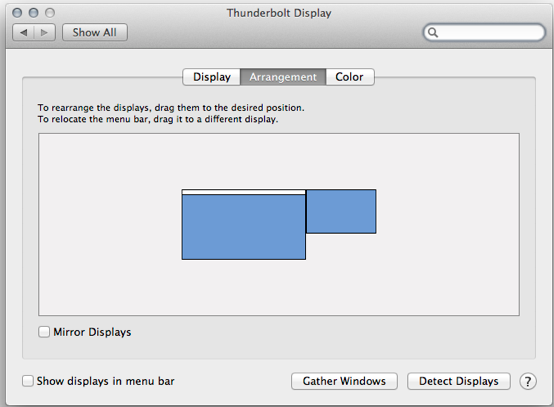
The blue block are Icons, sized by screen size, and can be repositioned to show the relative display positions on your bench. Then the mouse moves freely across the 'boundary' between displays, and can drag a window all the way, or part way across. A window parked across two displays will scroll "the right way" -- properly updated on each display.
There are different ways you can use the two displays as well. Just ask.