For more on viewing your purchases history see Hide and unhide music, movies, TV shows, audiobooks, and books - Apple Support and Redownload apps, music, movies, TV shows, and books from the App Store, iTunes Store, and Apple Books - Apple Support. But this is a distraction, I was simply trying to describe the difference between Apple Music, iTunes Match or what you see if you don't have either service.
Again, if you're an Apple Music subscriber then, at least as far as music is concerned, you don't need to connect the device to the computer to add music to the iPhone. That should be happening automatically through the cloud. If you connect the device to USB, select it with this icon and then look at the Music tab you will probably see a warning the iCloud Music Library is enabled, which is why you cannot drag and drop content to it.
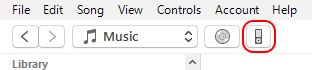
If you don't see songs on the iPhone that are in your library use Identify cloud status icons in your music library on your Mac or PC - Apple Support to work out why. The iCloud status for your new tracks should normally say matched or uploaded. If it says something else post back here with the details and I should be able to help you resolve the issue. If you don't see the cloud status column then perhaps you need to Turn on Sync Library (AKA iCloud Music Library) with Apple Music - Apple Support in your iTunes library.
tt2