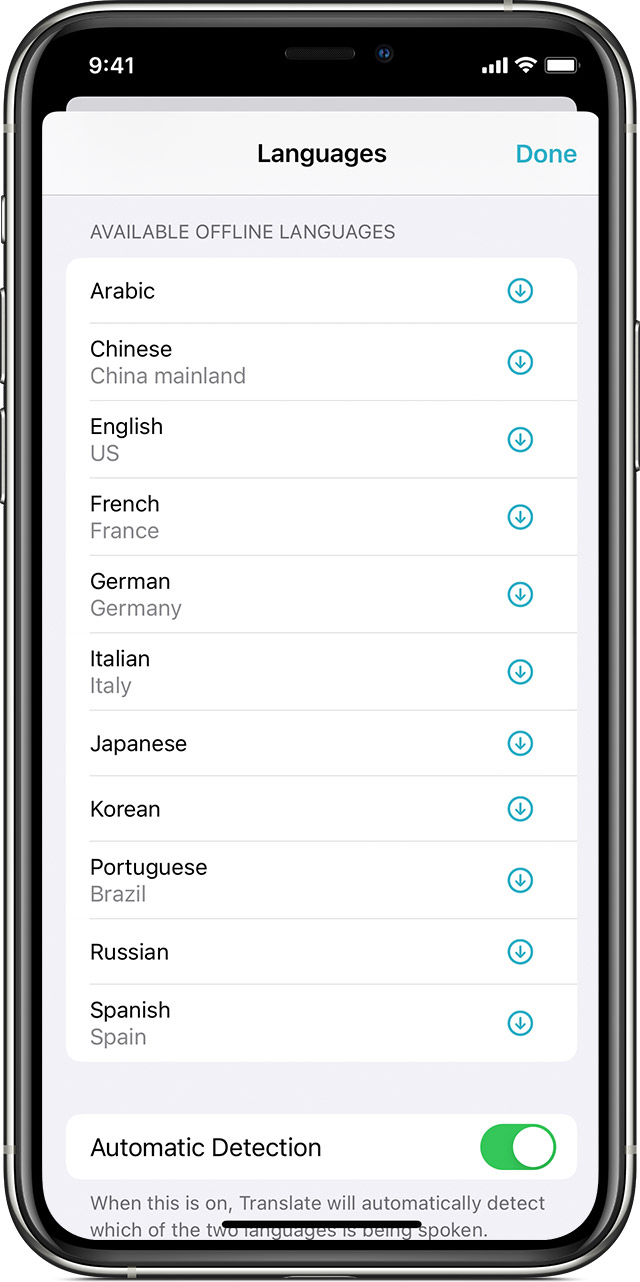Thank you, SravanKrA, for your response.
I have read both articles several times. I have invoked Translate while I am connected to the internet and sometimes even when connected to power.
Opening the app, if I tap the microphone icon, I immediately get the message, "Translation Unavailable Translation is unavailable at the moment. Try again at a later time." If I tap on "Enter Text," then when I have typed the text on the keyboard and tap on Go, I receive the "Translation Unavailable..." message.
But if I invoke Siri, it will translate both a word and a sentence into French and vice versa.
I would guess I have checked or unchecked some instruction somewhere, but for the life of me, I cannot figure out where or what.