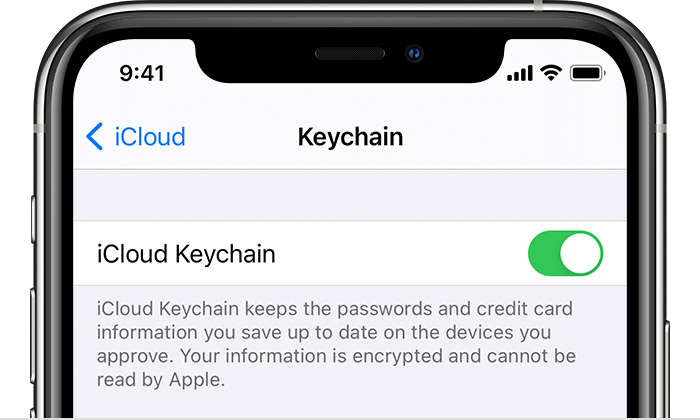New iPhone - logged out help
Hi I bought a new iPhone - but when I transfer over using my old iPhone - it doesn’t allow me because it says I dont have enough space. I was on a 128 gb 7 plus now 64 gb iPhone 12. I therefore manually configured the iPhone with Apple ID but now I am logged out of all apps. It will take me months to get the passwords and new sign in details to all apps including work related security etc.
I read on a previous question on this forum that the problem can be resolved by taking encrypted backups connecting to a PC. I don’t own a Mac but a windows PC - is there a way I can take an encrypted backup on my windows pc? Please tell me how I should do this.