Software can cause increased heat. So can your workstation layout.
Software:
Software like anti-virus and so-called "cleaning" apps will run up internal temps, and are totally unneeded. The Chrome browser has reputation a a resource hog. Even leaving it open in the background can fin it demanding resources and that runs up temps. If you must use Chrome, quit it when not using it.
Videoconferencing WILL run up temps on most computers. Levels with Zoom or Webex can be as high as those generated by many hi-res graphics games. I have a fan control program on my iMac and my MacBook Pro that I use to manually set up the fan speed before I start conferencing.
Workstation:
The MB must breathe. The critical area that must be unobstructed is the hinge area. All MBPs push exhaust air out that area, and some MBP sub-model also take air in there. On others the air intakes are low on the sides as shown here:
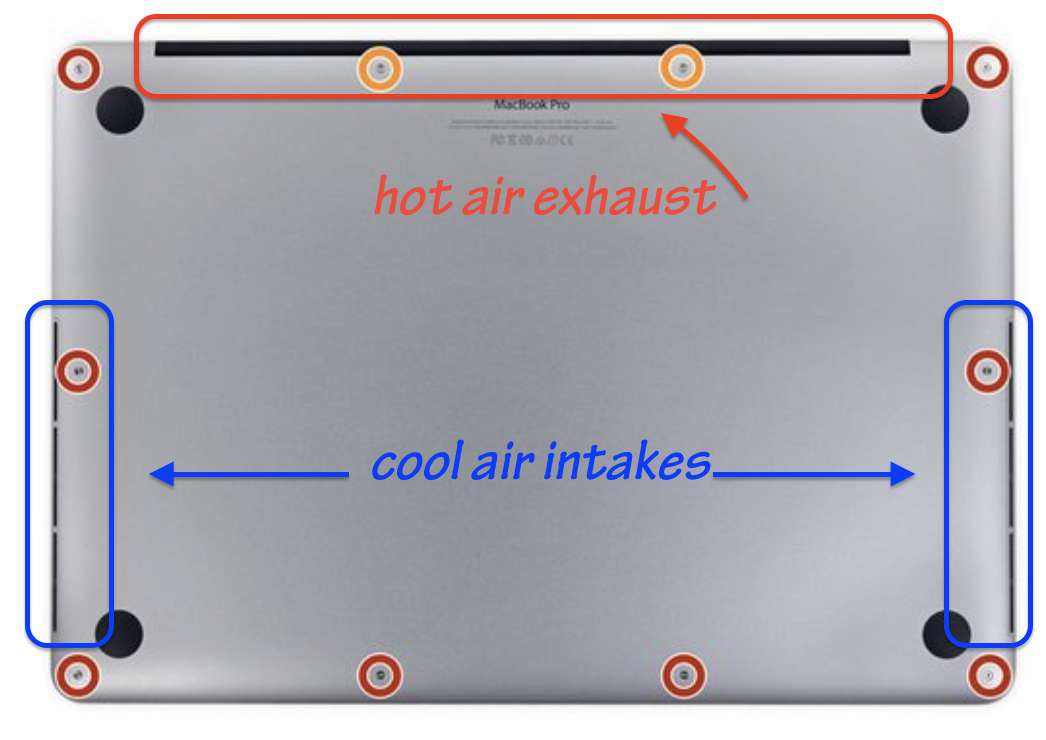
from iFixit.com
Using the computer on a soft surface like your lap, a pilow or blanket will compromise the computer cooling abilities. Do not use keyboard covers.
More info is in this Apple article:
Keep your Mac notebook within acceptable operating temperatures - Apple Support