For a single colour you could try the "Selective colour" tool in Photos for Mac.
- Open the photo of your house in Edit mode.
- Click "Selective Colour" and use the eye dropper tool to sample the colour of the wall or the roof.
- Then adjust the Hue and Saturation slider to change the colour.
If you want to change more than one colour export the photo and reimport it.
For example, I changed the colour of the wall of this house by sampling the colour of the wall, then shifting the hue to Green and making it more saturated.
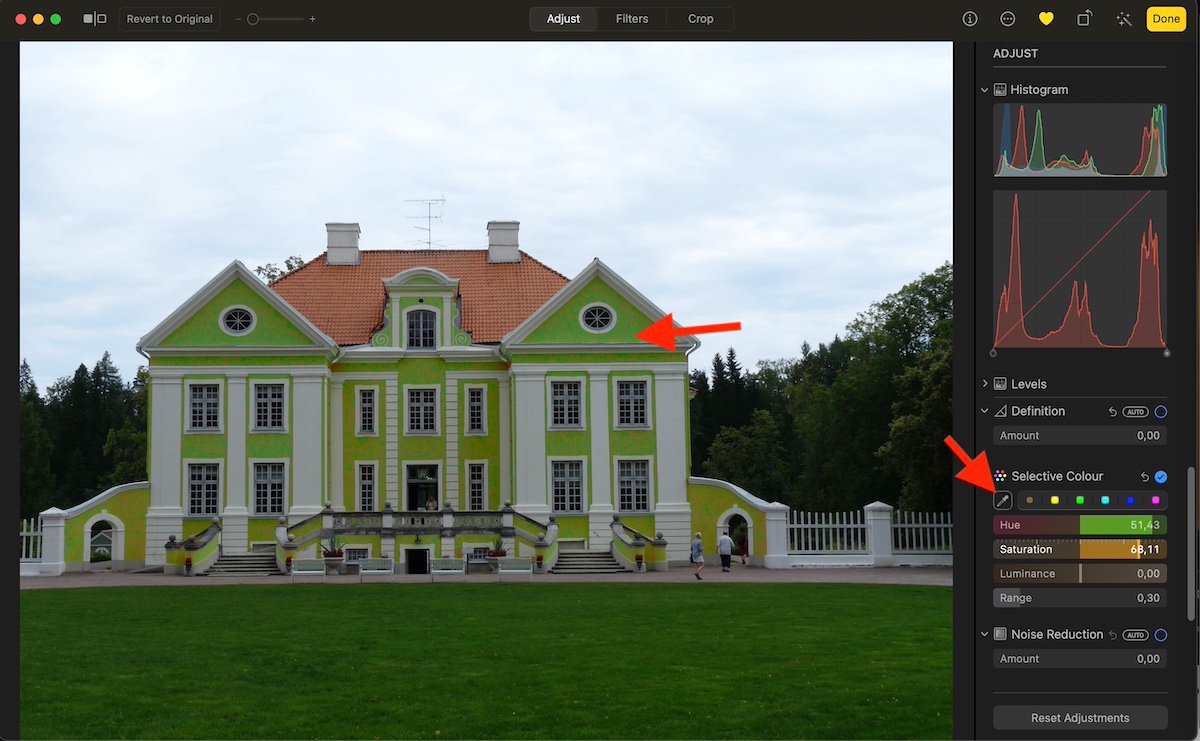
And here I made the roof red:
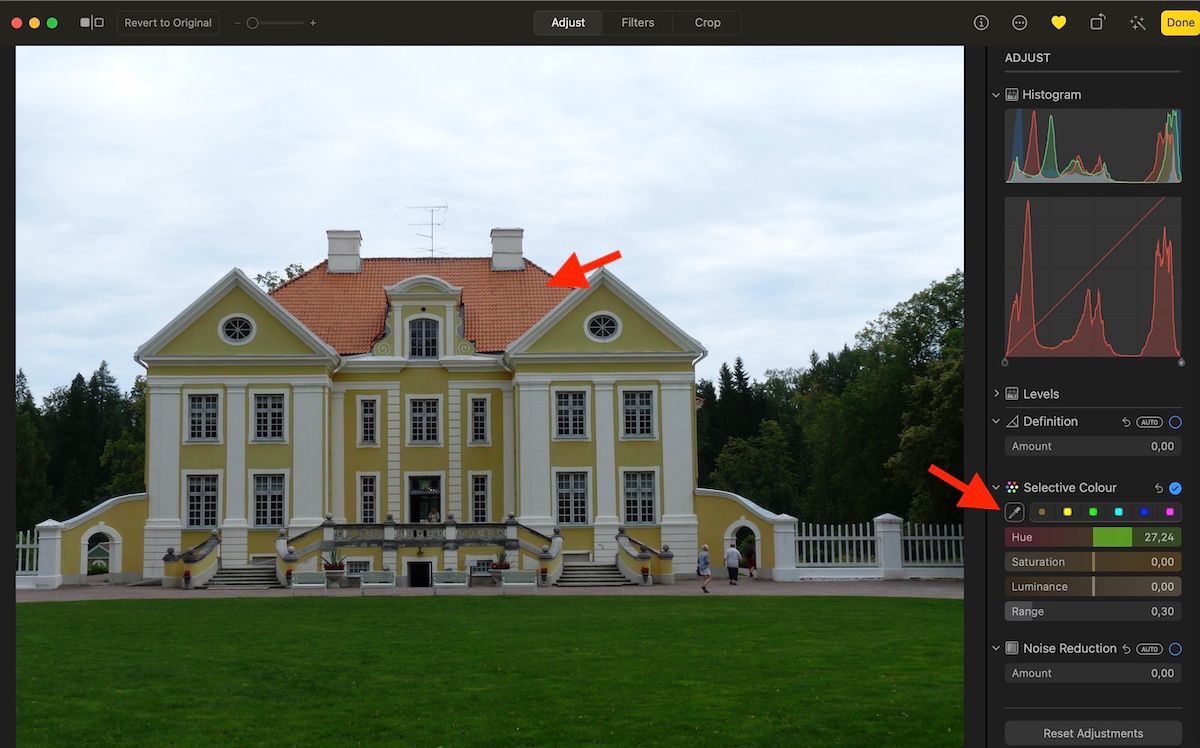
Which system version is running on your Mac? Your original post is showing "iPadOS 14". Do you have a system version with Photos for Mac installed on your Mac?