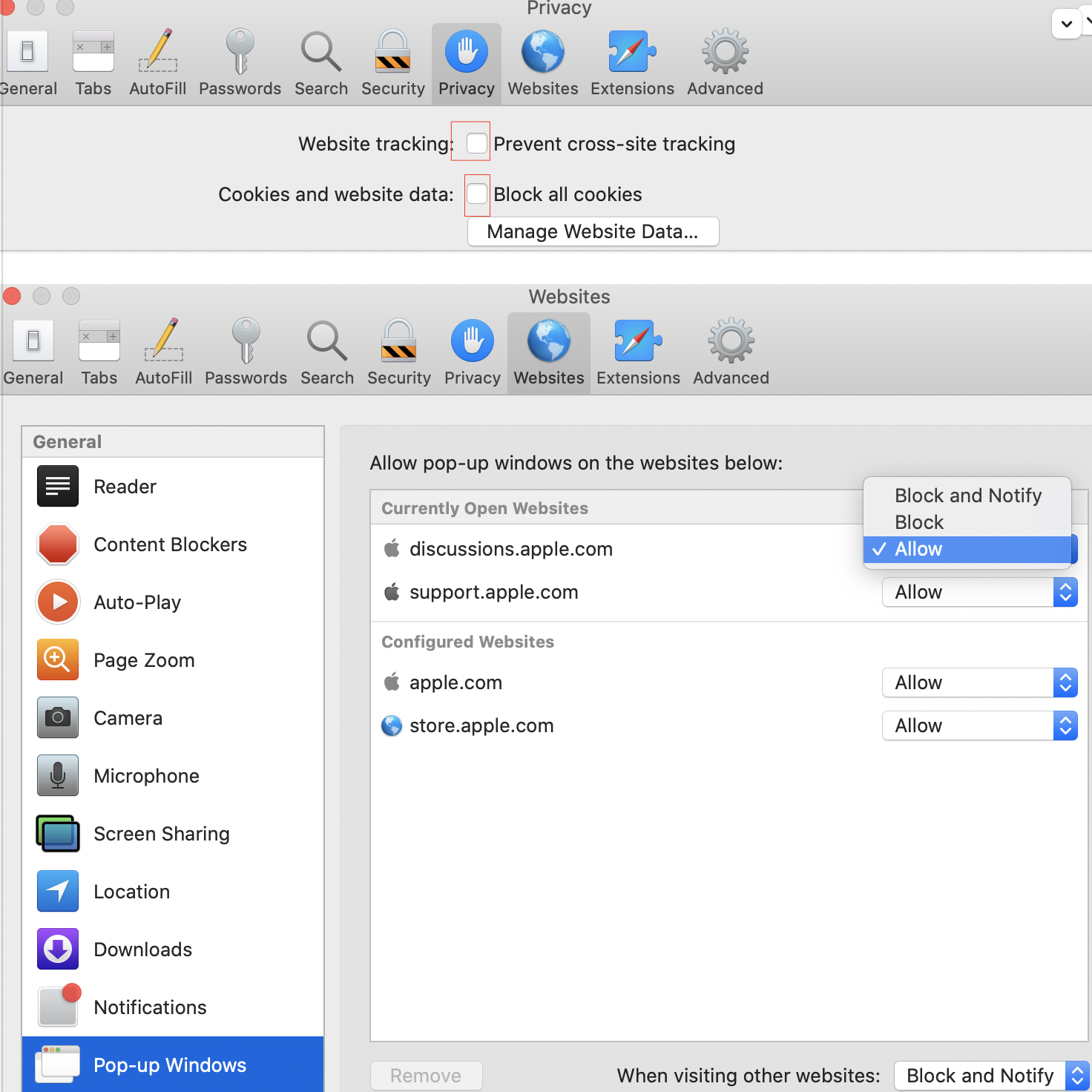Some financial and other interactive sites may require users/customers to allow cookies, popup windows and cross-site tracking
1. Enable cookies
Safari > Preferences > Privacy > Website tracking:
Uncheck the box beside “Prevent cross-site Tracking
Safari > Preferences > Privacy > Cookies and website data:
Uncheck the box beside Block all cookies
For details: https://support.apple.com/en-ca/guide/safari/sfri35610/mac
2. Some websites may ask a user to allow pop-up windows.
Visit the site.
Safari > Preferences > Websites > Pop-up windows
Click the box next to website and choose “Allow”.
For details: https://support.apple.com/en-ca/guide/safari/ibrwe2159f50/mac
Note: This is a privacy feature. Once transaction is over, set this back to defaults.