Thank you so much Leanne_68!
Finally it worked!! :) Though there is still definitely a bug that hopefully apple will fix at some point. Besides the selection boxes not showing in normal text size, when you start altering them, you need to do it a few times to make sure the settings are correct:
I noticed, that in all the ipads when you enlarge the text as you suggested, the selection boxes do appear, but on default they all show that the "require passcode" selection would be off, even though it is on in most of our ipads (in 2/6 of our Ipads I found out now it wasn't asking a password for free purchases, but in 4/6 it was, still the selections all look like as in the picture below).
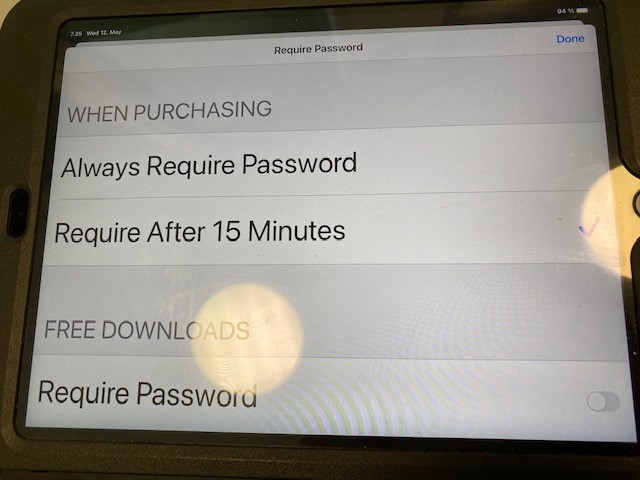
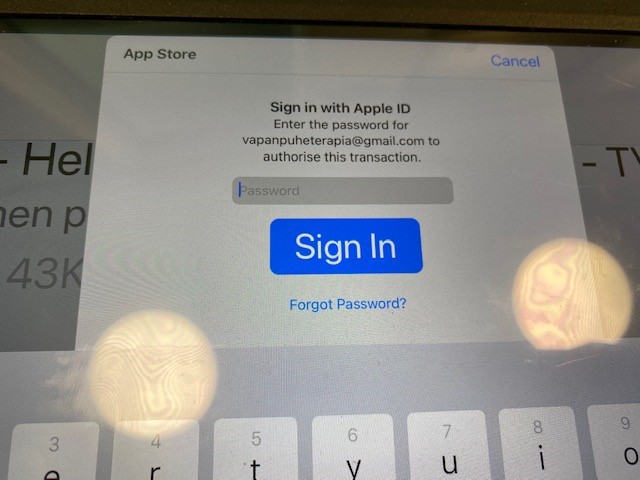
So you need to first change the selection on in the "require the passcode" to "on" and then "off" again in all the devices and then after that it seems to work so far. Except of course that you always need to enlarge the text to alter the settings (just clicking on the part that shows without the actual selection button showing doesn't seem to change the setting).
But glad I found a way to get around the problem even if with a bit extra work :) Big thanks to everyone who tried to help :)
