There is a bug in the Media & Purchases Settings of all versions of iPadOS that have been released since iPadOS 14.2 - now carried over to iPadOS15.x.
This is the area in iPad settings that you need to modify:
Settings > [Your Name / AppleID] > Media & Purchases - from the menu select Password Settings
With iPadOS 14.2 or later, the expected settings page appears…:
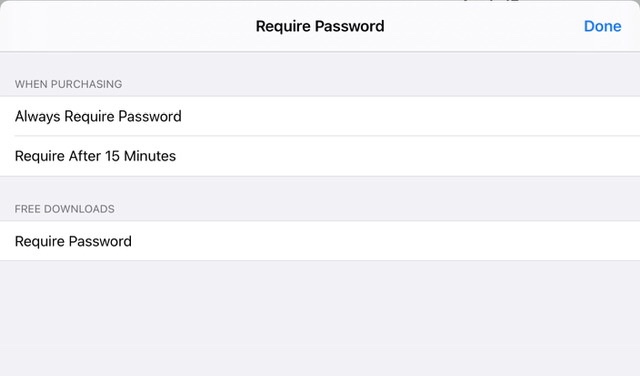
You should be able to select either [When Purchasing] Always Require Password or Require After 15 Minutes.
Similarly, you should be able to toggle [Free Downloads] Require Password either On or Off.
The selectable settings are missing.
When directly comparing with devices and versions not affected by this bug (e.g., an iPhone which shares the identical menu structure), we see what we expect:
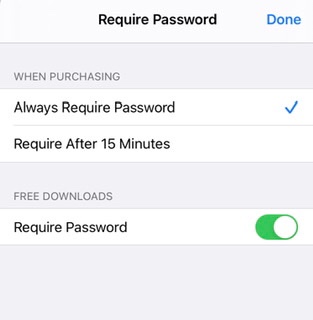
As such, if you confirm seeing the same, I strongly recommend that you submit a bug report via the iPad Product Feedback page. Please ensure that you include the model of iPad and the installed version of iPadOS in the body of the bug report.
Feedback - iPad - Apple
Until this problem is highlighted to Apple Technical - and the problem is resolved, you’ll not be able to easily modify these settings on iPad. However, there is reportedly an inelegant workaround for this issue:
“Go to Settings > Accessibility > Display & Text Size > Larger Text, then turn on "Larger Accessibility Sizes" and drag the bar all the way to the right. After this, you should be able to view and set these options. Once done, you can go back and set their text size to whatever you need. If that is the case, then simply tapping the option you wish should activate the behavior, even if you cannot see the checkmark at the end of the row.”
I hope this analysis and information prove to be helpful - and ultimately assists with resolution of the problem.