How can i fix my iphone 5s update fail ios 12.5.3
I phone 5s update fail allso my googlepay not support
iPhone 5s, iOS 12
I phone 5s update fail allso my googlepay not support
iPhone 5s, iOS 12
Hi, try connecting it to your i tunes and then download the software from there while your phone is connected. This should take about 30m. Restore the phone from there.
Try this:
Update your device using your computer
If you can’t update wirelessly on your device, you can update manually using a computer that you trust. If your computer is using Personal Hotspot on the device that you’re updating, connect your computer to a different Wi-Fi or Ethernet network before you update.
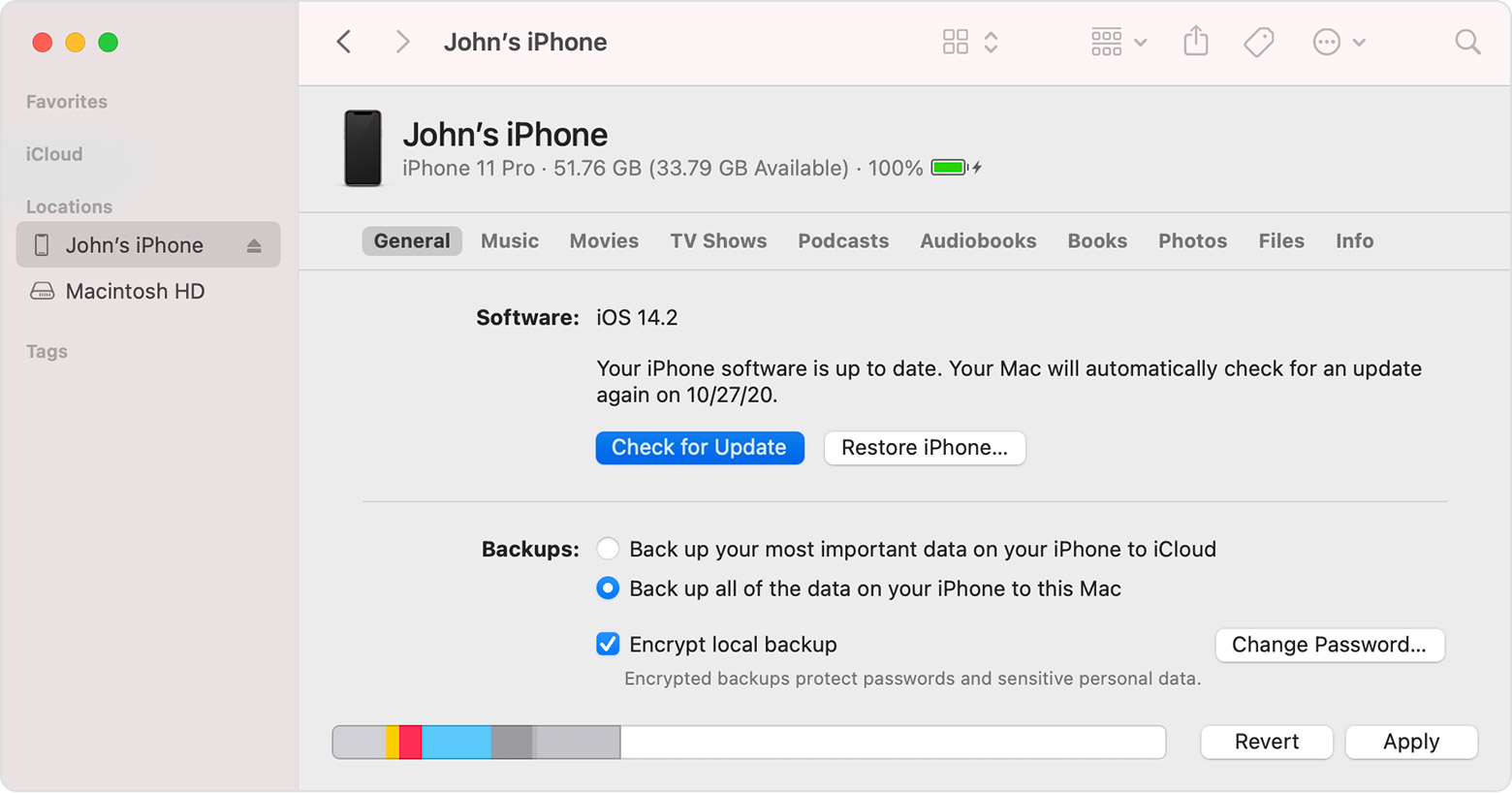
If you see error messages on your computer or need more space to update
Get help if you see error messages while updating your device with your computer. Or if you need more space for an update, you can delete content from your device manually.
* Upgrading to the latest version of iOS or iPadOS software provides the latest features, security updates, and bug fixes. Not all features are available on all devices or in all regions. Battery and system performance may be influenced by many factors including network conditions and individual use; actual results may vary.
Hope this helps
Hi, try connecting it to your i tunes and then download the software from there while your phone is connected. This should take about 30m. Restore the phone from there.
Try this:
Update your device using your computer
If you can’t update wirelessly on your device, you can update manually using a computer that you trust. If your computer is using Personal Hotspot on the device that you’re updating, connect your computer to a different Wi-Fi or Ethernet network before you update.
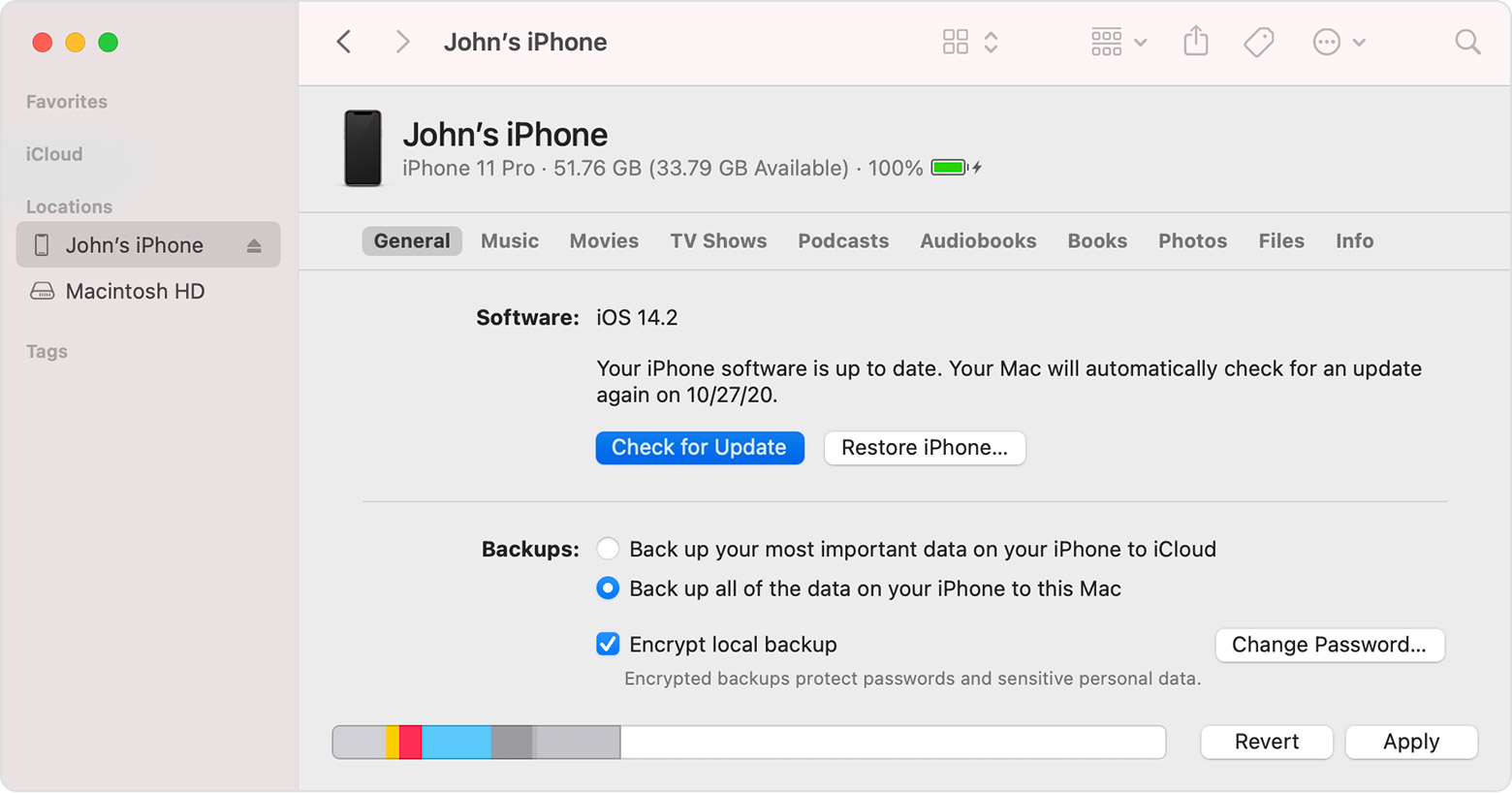
If you see error messages on your computer or need more space to update
Get help if you see error messages while updating your device with your computer. Or if you need more space for an update, you can delete content from your device manually.
* Upgrading to the latest version of iOS or iPadOS software provides the latest features, security updates, and bug fixes. Not all features are available on all devices or in all regions. Battery and system performance may be influenced by many factors including network conditions and individual use; actual results may vary.
Hope this helps
I have the same issue. My iPhone 5s is now essentially bricked and unusable.
Tried to update to ios 12.5.3 - failed everytime
Then used itunes. This worked, but the phone was unable to proceed after restart, same issue - No Service.
I then did a backup in order to restore.
After restore, I follow the setup and land up on a screen:
Unable to Activate
An Update is required to activate your iphone
Lean more at apple.com/uk/support
iTunes -> Iphone screen is stuck, completely blank
I have already reset, removed the sim, etc
I NEED ASSISTANCE TO SORT THIS OUT
HI Risa, you have a valid point! I didn't notice that the flight mode was on. :)
How can i fix my iphone 5s update fail ios 12.5.3