Howdy,
If you want to make everything bigger on your Mac, you can change the effective resolution with a scaled resolution.
System Preferences > Display > Display (pane) > Scaled > Larger Text
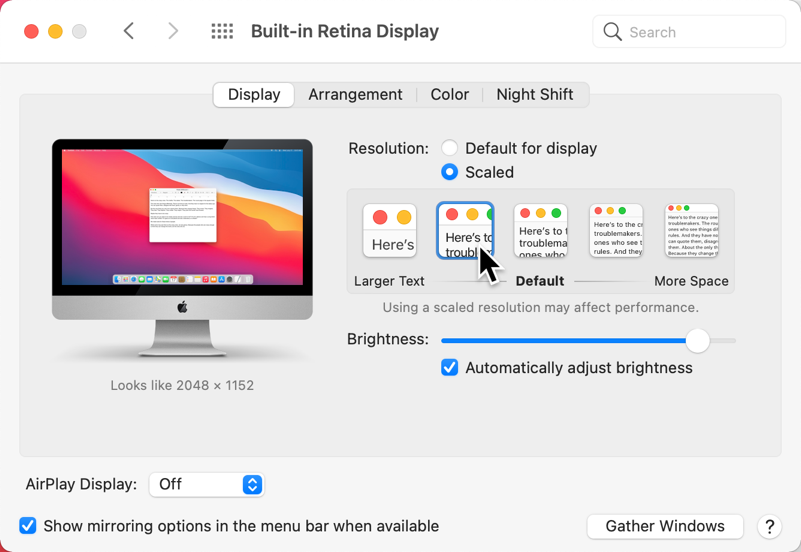
If you don't see a resolution that works for you, you may want to try a program like EasyRes or SwitchRes.
The Menu Bar has it's own size setting (Default or Large).
System Preferences > Accessibility > Display (sidebar) > Display (pane) > Menu bar size
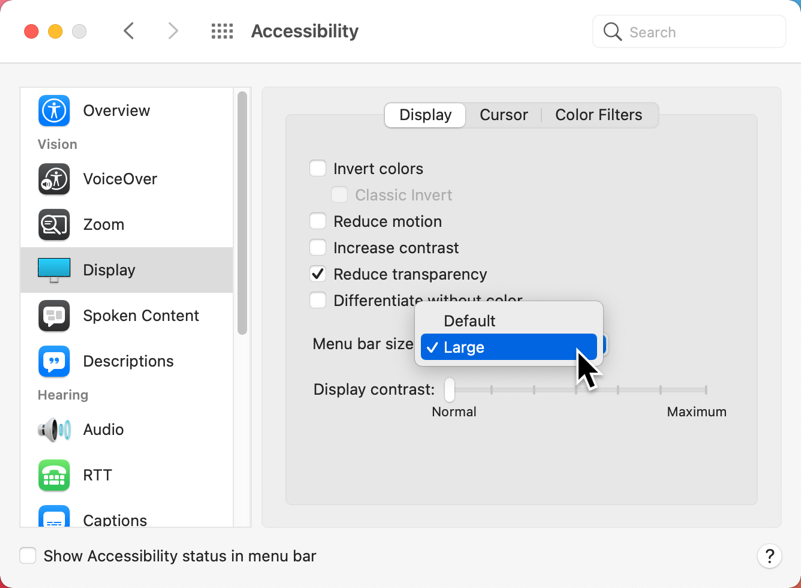
Fonts and Icons sizes for the Desktop can be changed with View Options.
View > Show View Options > Text size, and View > Show View Options > Icon size

I regularly use EasyRes and SwitchRes to change the screen resolution depending on what I'm doing. Their Menu Bar items make it very quick and easy to change the resolution (and size of things) on the fly.
I also like a bigger cursor: System Preferences > Accessibility > Display (sidebar) > Cursor (pane) > Cursor size
ivan