Face ID not available. Try again later
Brand new Iphone 12 pro. Cannot setup a face ID. The screen keeps on asking to lower the phone, and then a screen appears and says “Face ID not available. Try again later”
Brand new Iphone 12 pro. Cannot setup a face ID. The screen keeps on asking to lower the phone, and then a screen appears and says “Face ID not available. Try again later”
If you still need help, reset Face ID, then set it up again. Go to settings > Face ID & Passcode and tap Reset Face ID. Then tap Set up Face ID to set it up again. If you can't enrol your face, take your device to an Apple Retail Store or AppleAuthorized Service Provider or contact Apple Support.
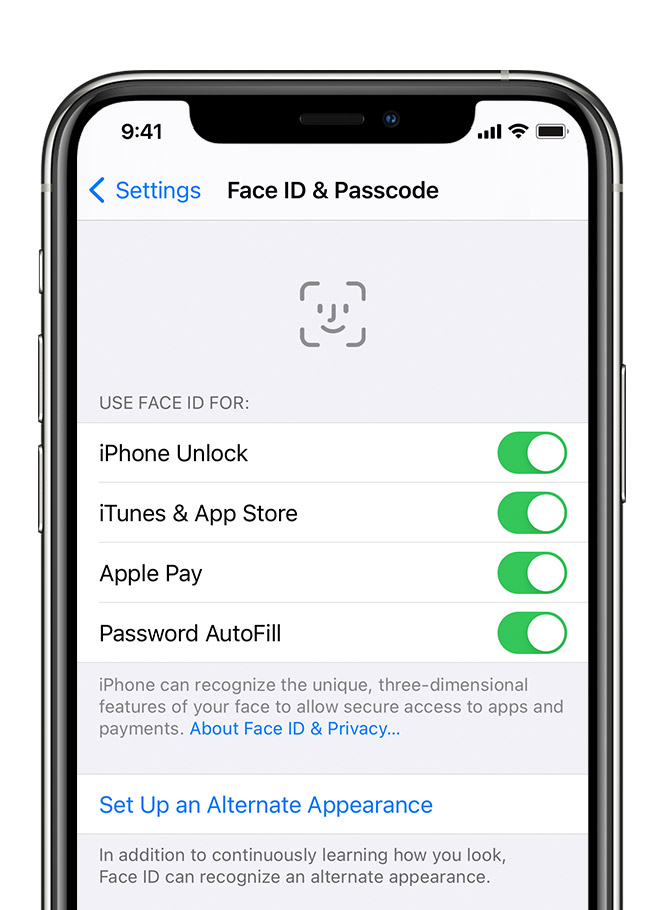
If Face ID isn't working on your iPhone or iPad Pro - Apple ...
If you still need help, reset Face ID, then set it up again. Go to settings > Face ID & Passcode and tap Reset Face ID. Then tap Set up Face ID to set it up again. If you can't enrol your face, take your device to an Apple Retail Store or AppleAuthorized Service Provider or contact Apple Support.
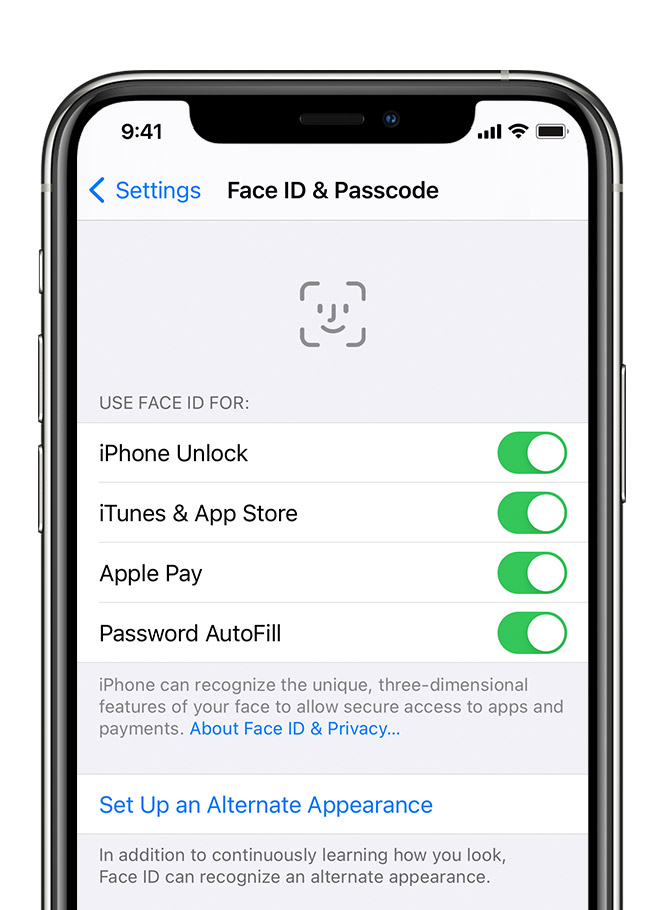
If Face ID isn't working on your iPhone or iPad Pro - Apple ...
Face ID not available. Try again later