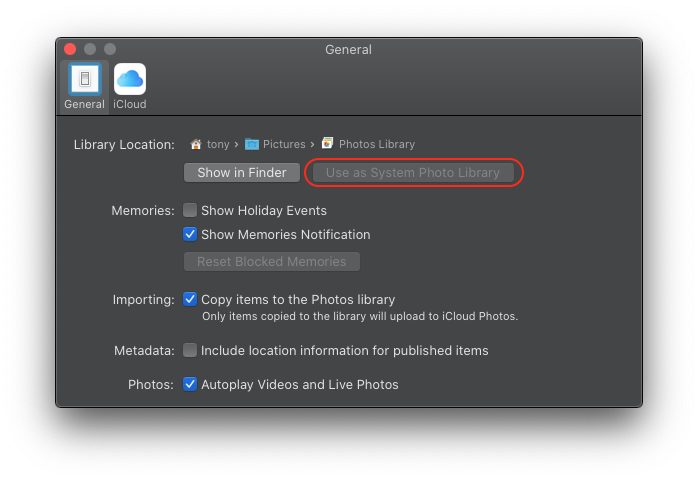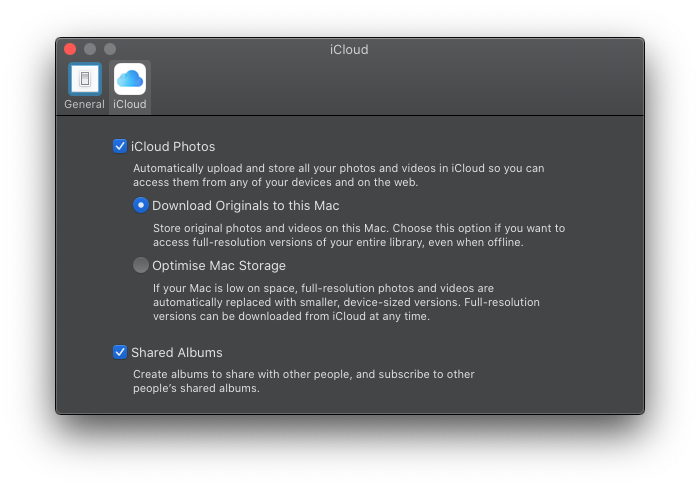Hi
If you have all your pictures currently in iCloud, and just want to synchronise them with a Photos library on your mac, the easiest way is to create a new empty library on your mac, (in the pictures folder is the normal place). Set this new library as the system library, and make sure iCloud photos is enabled, and your mac will then download everything from iCloud photos library into your newly created library.
Here is how:
Hold down the option key while starting photos, and click "create new". Name it Photos Library.photoslibrary, and locate it in your pictures folder. (First screenshot). (If there is already a library with that name in the pictures folder, you could just use that one rather than creating a new one)
Then open the new library - go into photos preferences (general tab), and click "use as system photos library" (second screenshot)
Finally in photos preferences iCloud tab, set it up as the final screenshot. (You need to have enough space on your mac to download all the photos from iCloud)