There were major changes to the iOS 14.5 Podcasts app overhaul and, unfortunately, the default settings didn’t correlate well with past settings. However, once you review and reset the Podcast app setting, Station settings and Show settings, it appears to work well.
The pic below shows the Podcasts app settings at iPhone Settings>Podcasts (left frame), the Station settings (middle) and the Show settings (right) in the image below. Check the blue arrows which cause Shows to be updated automatically and permit you to limit new episodes. Also note the blue circles that hide played episodes and remove played downloads.
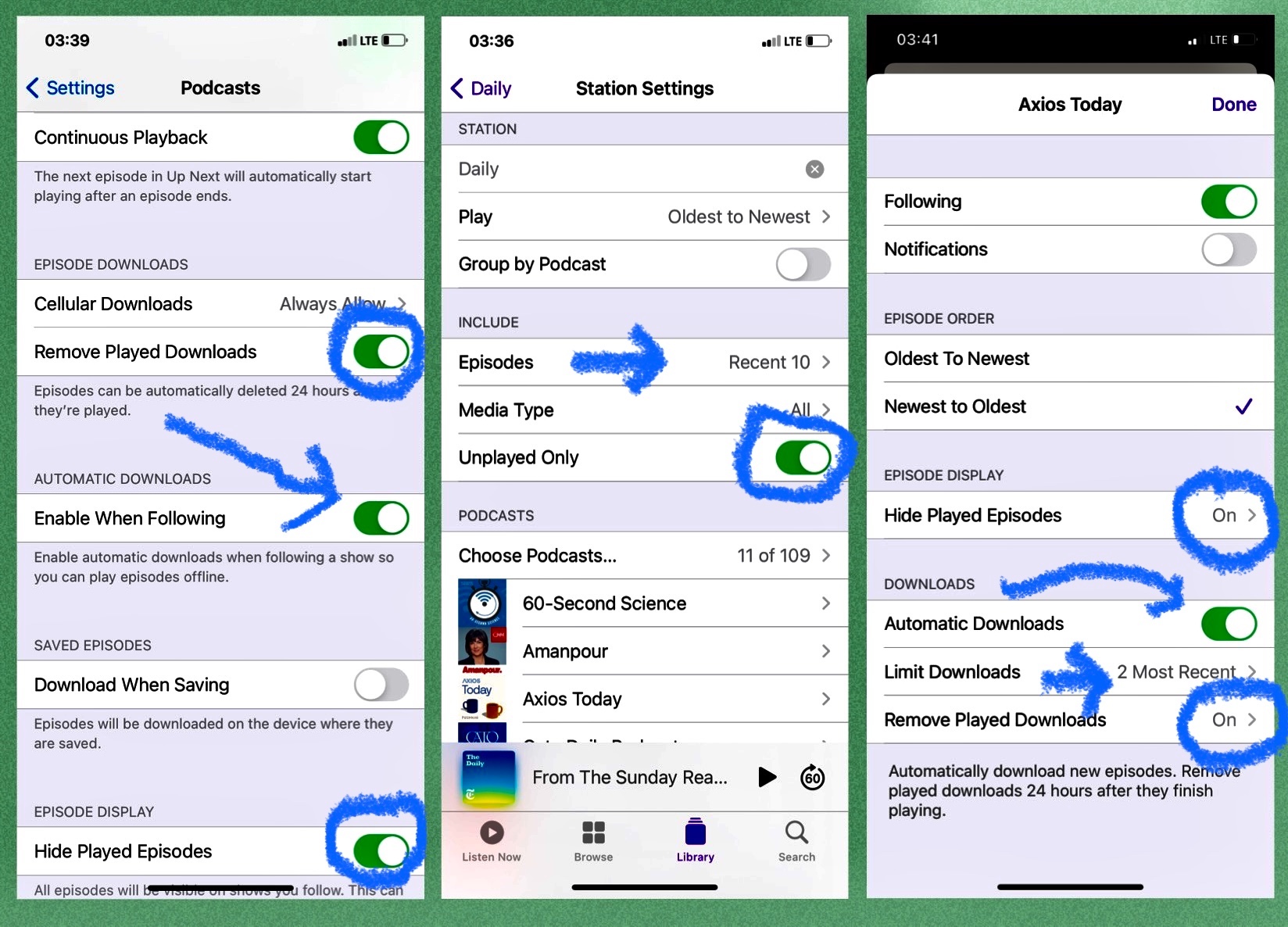
Apple Discussions is a user-to-use your knowledge sharing forum and, as you can see, we are all sharing some of the pain with the Podcasts app upgrade. The best bet is for all to submit problems and suggestions to Apple at Apple Feedback, https://www.apple.com/feedback/apple-podcasts/
The iOS 14.5 & 14.6 Apple Podcasts app upgrades are still bug-ridden. I’m sorry podcast users have had to serve as guinea pigs for such flawed versions, it doesn’t make sense to invest time trying to answer questions about such an unpredictable piece of software.
On the Apple Podcasts Server side new episodes for some Shows are listed three days after they are available on TuneIn, Stitcher, SoundCloud, etc.
On the Apple Podcasts app side:
• the app gets stuck and remain in loading mode with some users when first opened,
• Episodes sometimes mark themselves as played after just a few seconds,
• some Shows do not list the most recent unplayed episodes even when the Show settings are chosen to do so.
• Station lists sometimes do not list unplayed episodes available in Show lists, even though the Station settings do not limit episodes,
• some users experience difficulty deleting episodes from lists,
• some episodes download once in Show lists, others simply do not, even the toggle for Automatic Downloads in Show settings is On,
• the app causes a heating problem and excessive battery draining, particularly when select other apps are open in the background or foreground,
• a change in key default settings in the iOS 14.5 Podcasts app upgrade caused numerous unwanted automatic downloads in Shows with tens or hundreds of episodes.
Hopefully, some heads have rolled for those responsible, clearer thinking people have replaced them and the bugs will be straightened out soon. Apple is an excellent company which has made this experience frustrate us more.