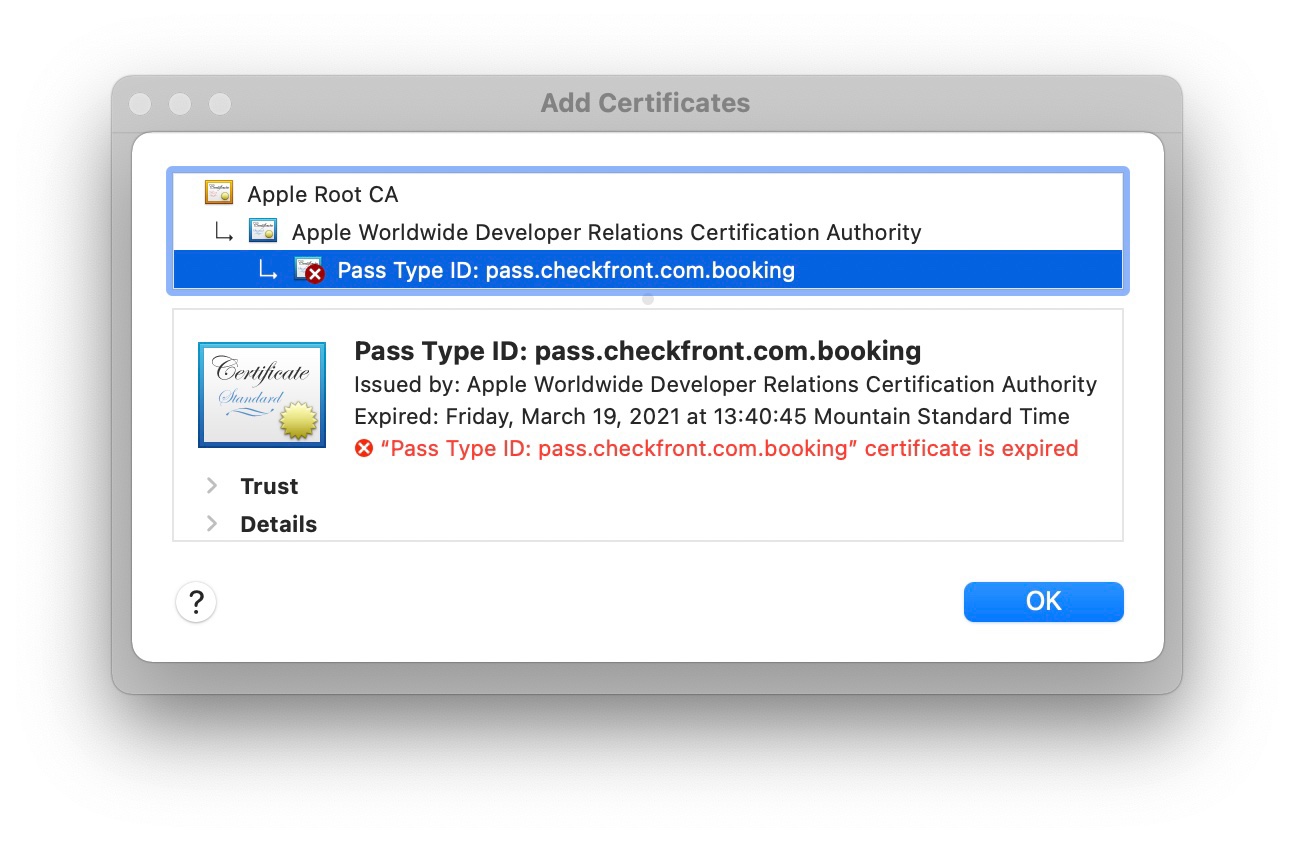@destiny421, I contacted Apple support and spent time on the phone with a technician. He verified that the problem is real, so @sergii99 and I are doing the right things and we aren't the cause of the problem.
The technician searched and did not find a solution within Apple. We both searched around the internet and learned some things that help advance the troubleshooting.
My two files were generated by when I made reservation for rental bicycles from two different bike shops. We thought maybe the reservation software for both is not current with iOS 14.6.
Some information on stackechange led me being able to open the pkpass file.
I found that I could save the pkpass file to my Mac, rename the file extension to ".zip" and then unzip the file. The pass contains one icon file, two text files and a signature file. The contents of the text files are are readable with a text editor, they seem OK. The signature file contains "Apple Worldwide Developer Relations Certification Authority", so maybe there is some sort of certification that is incompatible with the file. Maybe the creator of the pkpass file isn't a valid Apple developer anymore?
Further, after unzipping the pkpass file, I added the file extension ".crt" to the file named "signature". Then I opened the file using Keychain Access. The result shows that the certificate expired in March, 2021. Probably that's why it won't open.
Both of the bike rental stores use the same company to make web reservations, and the certificates are expired in both of the pkpasses.
I'm going to reply to the sender of the wallet passes and tell them their certificate is expired and see what happens.