iPhone backup
This thread: https://discussions.apple.com/thread/252197259
I have the exact same issue. Only it's for 14.6, not 14.3. Exact same picture.
how was this problem resolved?? ???!!!! Thank you.
iPhone 11 Pro
This thread: https://discussions.apple.com/thread/252197259
I have the exact same issue. Only it's for 14.6, not 14.3. Exact same picture.
how was this problem resolved?? ???!!!! Thank you.
iPhone 11 Pro
If Apple's suggestions on the thread do not resolve the issue, what kind of data do you need backed up on your phone?
If there are photos and videos made by the phone, you can always open Image Capture to download those.
If Making an iPhone backup
does not show the image as the link shows of:
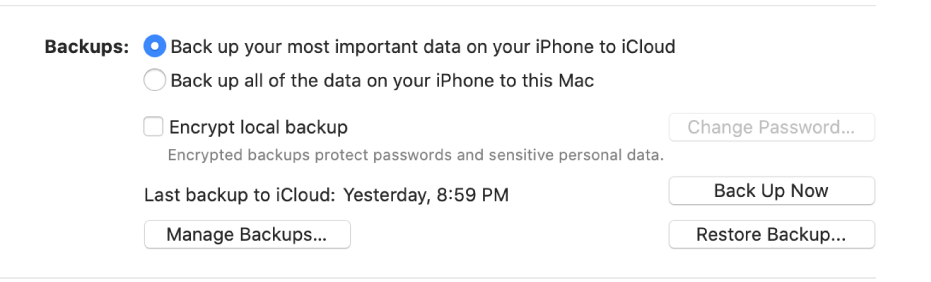
with the backup now link, it may be there is something preventing a backup from taking place.
Make sure your Mac has sufficient disc space to exactly replicate the phone's content. If it doesn't, then you may want to backup to iCloud instead, or use a Mac that does have sufficient space.
if you have a 128 GB iPhone, then having a minimum of a 256 GB Mac that is barely full is needed to make a backup.
You don't want your Mac to become over 85% full after the backup has taken place.
If Apple's suggestions on the thread do not resolve the issue, what kind of data do you need backed up on your phone?
If there are photos and videos made by the phone, you can always open Image Capture to download those.
If Making an iPhone backup
does not show the image as the link shows of:
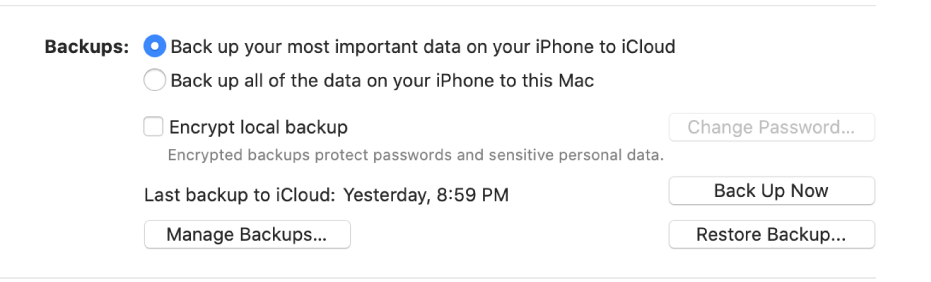
with the backup now link, it may be there is something preventing a backup from taking place.
Make sure your Mac has sufficient disc space to exactly replicate the phone's content. If it doesn't, then you may want to backup to iCloud instead, or use a Mac that does have sufficient space.
if you have a 128 GB iPhone, then having a minimum of a 256 GB Mac that is barely full is needed to make a backup.
You don't want your Mac to become over 85% full after the backup has taken place.
iPhone backup