Making an external bootable SSD, 2019 27 iMac, security settings?
On 2019 27 iMac under Startup Security Utility (Big Sur 11.4), only the firmware password option is shown, nothing else. How do you change external boot settings on this iMac?
On 2019 27 iMac under Startup Security Utility (Big Sur 11.4), only the firmware password option is shown, nothing else. How do you change external boot settings on this iMac?
Just the top portion, not the Secure boot and External boot options. Was trying to make a bootable external SSD using CCCloner before trying to fix split fusion drive. Didn't work the first time so was trying to see if this was the problem. Worked the second time though!
Still curious why the complete options don't show up. I've seen another poster w 2019 27 iMac with similar problem.
yes, i misunderstood your question. we're on the same page now.
Saint Martin wrote:
Just the top portion, not the Secure boot and External boot options.
the secure boot and external boot selectable options are only available on macs with the T2 chip installed. in startup security utility, only the firmware password protection option is available on machines that were made before the T2 chip was introduced. that's why i didn't understand your question until i read P. Philips' response. my machine also pre-dates the T2 chip.
i'm not sure if this is what you're asking. but you open System Preferences > Startup Disk and choose which drive you want to use as your startup disk.
if you need to use the other disk, restart the mac and after the startup chime, press and hold the "option" key until you see the choices of startup disk. then when done using that disk, just restart the mac and it will boot into the disk chosen in "startup disk".
Startup Security Utility is available in Recovery mode, Command R on startup.
You mean to say the image below does Not Appear ?
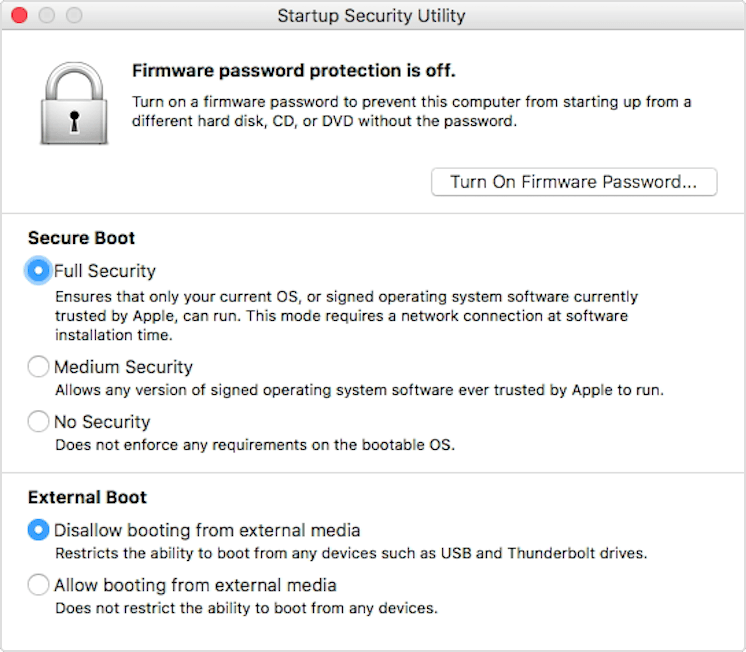
This is what should be presented
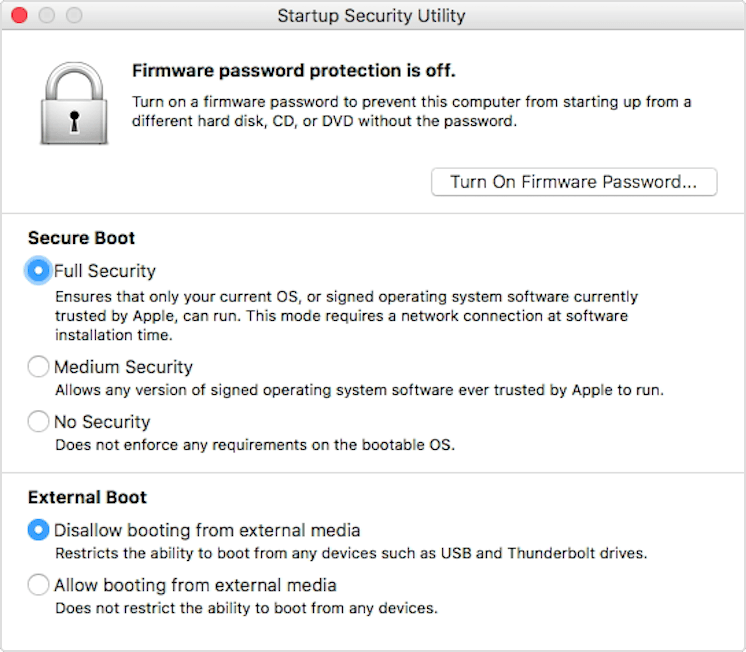
Making an external bootable SSD, 2019 27 iMac, security settings?