SUMMARY OF THE HUNDREDS OF REPLIES AND REPORTS
so far we know
the problem is affecting MacOS and Windows which run different versions of iTunes
therefore unlikely related to a software update on the client side
we know that the problem is affecting Apple Music users as well as peeps like me who just use iTunes Match
many have tried all the troubleshooting steps:
-reboot
-sign out of iTunes and iCloud
-connect via iphone hotspot over cellular to rule out home networking or ISP issues
many are reporting intermittent success of individual song uploads mixed with incomplete updates
expected symptoms include - greyed out tunes on devices that sync with your iCloud Music Library
the song metadata is being uploaded and synced successfully but the actual audio bits are not there so the song cant be played on any device other than the one the track was originally ripped on
we're all stuck in exactly the same spot:
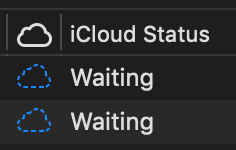
and
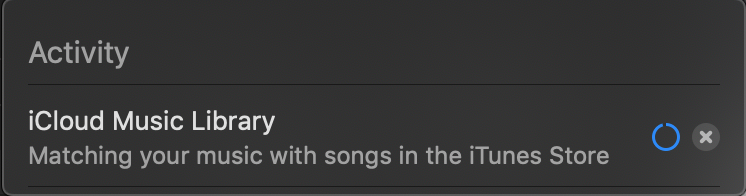
it doesn't take a computer science degree to figure out this is not a client-side issue