I believe your iPod is a 1st generation iPod Touch, although the model number you quote suggests it's a 4th generation iPod Classic.
The Classic looks like this:
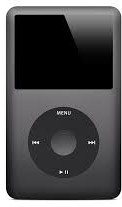
and the iPod Touch looks similar to this one (note - similar. Your iPod is older than this model):

On the left hand edge of your iPod there is a long bar. The upper part of the bar increases the volume, while the lower part of the bar reduces the volume.
If, as I think, you have a 1st generation iPod Touch, it does not have Bluetooth, so if you want to connect it to a speaker, use a cable from the headphone outlet to the speaker. If your speak is only Bluetooth (and therefore has no cable connection), you cannot connect your iPod to it without a lot of work.