I only zoomed in to make it easier to see the issue. Remember, I said this was a wave of a quiet room, with no dialog or other sounds present. I have lots of other recordings of the same length to compare it to, and they do not look like this at all. They are all relatively flat (even when zoomed in this much). Here is an earlier sample taken under the same conditions (as far as I know) zoomed in the exact same amount:
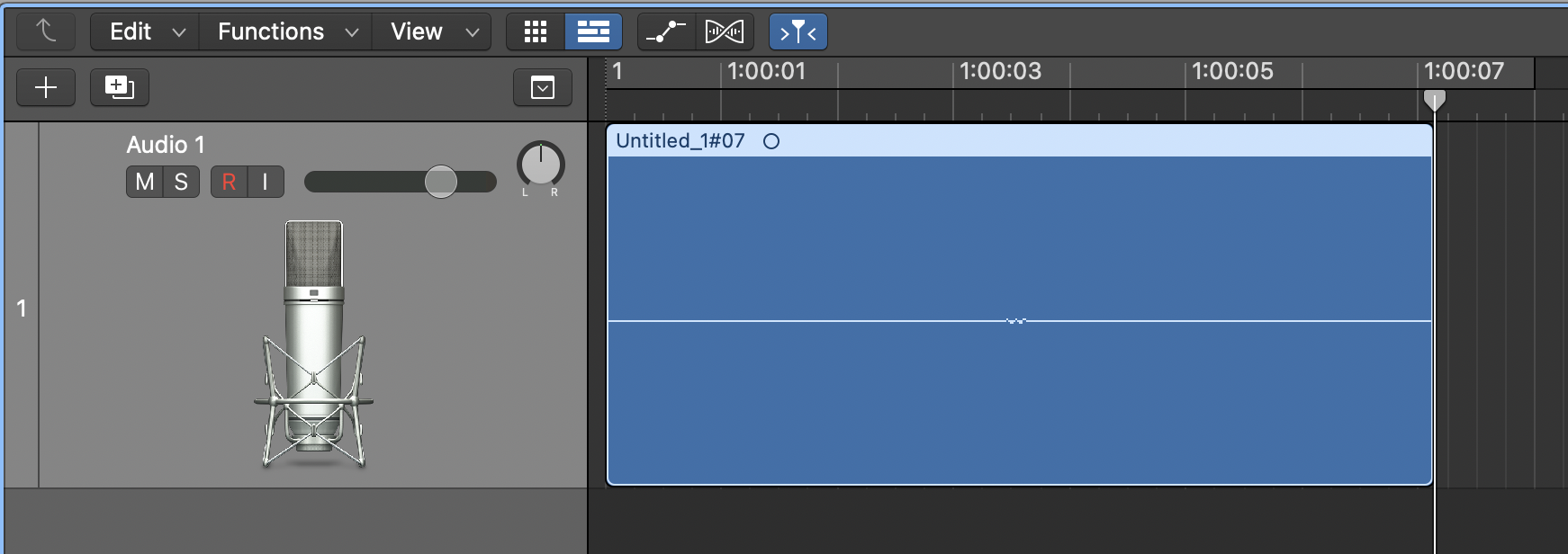
With the new recordings (the ones with the problem), when I do record voice, there is no appreciable visual difference in the waveform between the voice and the silent areas (which makes editing pretty much impossible).
After I originally posted last night, I discovered that I could duplicate the same problem with a different application (Audacity), and even on a different computer. I was also able to prove that it *didn't* happen with a different microphone. So most likely, this isn't a Logic Pro problem at all, but an issue with the microphone.
As of this morning, I can't reproduce the problem. My best guess (being fairly new to this) is that a bad connection was introducing some electronic noise of some kind, and for the moment that seems to have resolved itself (during my previous troubleshooting, I did check the connection carefully, and even tried a different XLR cable, and none of that worked at the time). Or maybe there was some kind of ambient noise present when I was recording last night that I couldn't notice with my ears, but showed up on the mic (that doesn't really explain why it totally obscured the voice sections, without being audible).