There are two scenarios to consider:
- an album by one artist, but with guest artists on some tracks
- various artist albums (compilations)
Regarding the two examples I suggest here, the different types need to be handled in exactly the way iTunes wants, or it will cause you problems. I'll explain each one below.
Example 1, an album by one artist, but with guest artists on some tracks:
Let's say the a four track album by Band X (for example) has two tracks that each feature a different guest artist. The correct way to tag them is to tag the artist field for each track with the artist and guest artist, as follows:
- Band X
- Band X feat. Guest Y
- Band X
- Band X feat. Guest Z
- In order to keep the album together as one album, you need to add the text Band X into the album artist field and leave the compilation flag off (not ticked, or checked) on every track. (You can add the album artist to every track in one go by selecting all of them and clicking on Edit/Get Info. If you do not add Band X to the album artist field, the album will be split into three separate albums, because iTunes sees three separate artists.
Example 2, a various artists compilation album:
In this scenario, let's consider a four track album on which each track is by a different artist. The correct way to tag this album is to tag the artist field with the artist:
- Band X
- Band B
- Band R
- Band T
- In order to keep this type of album together you must have the text Various Artists in the album artist field - and you must also have the compilation flag set "on" (a tick in the box) for every song on the album.
- So, if you label an album with different artists on each track (a compilation album) with anything other than Various Artists in the album artist field, Tunes will not sort it correctly
- A single artist album can have a blank album artist field. It will not cause issues
- An album of greatest hits, by one artist (which is therefore a compilation of their best songs) is not a compilation album. If you turn on the compilation flag on this type of album, iTunes will not sort it correctly
I assume that by now you're saying to yourself, "but I want to keep my DJ Tiesto material together". The good news is that you can, by grouping them. Here's how:
- Add the text DJ Tiesto into the grouping field on each track
- In the Songs View of your Library, use the top bar menu to View/Column Browser>Show Column Browser (CTRL+shift+B)
- Also click on View/Column Browser/Groupings (to turn on the groupings option)
You will have a view like the one shown below:
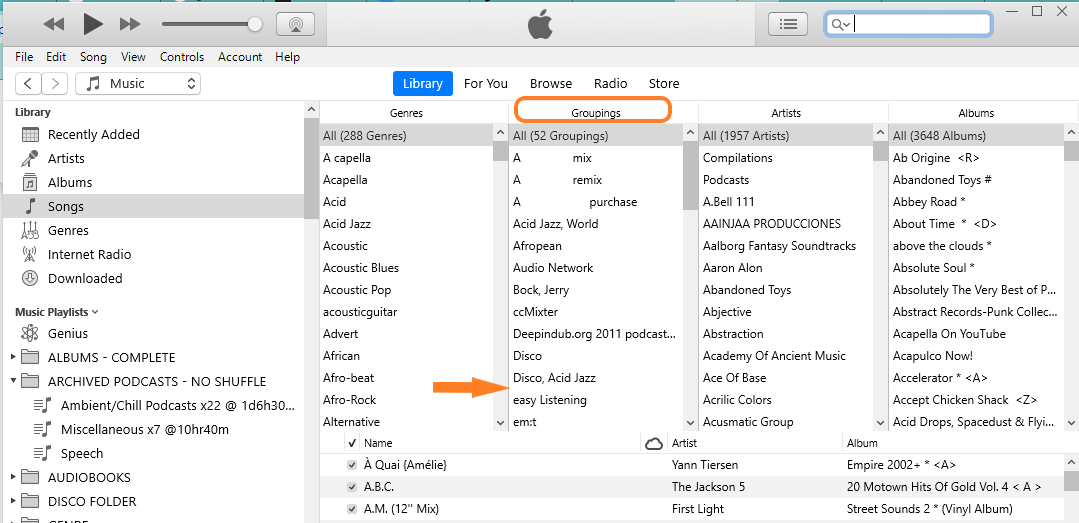
Notice my arrow, between Disco, Acid Jazz and easy listening. It just happens that I have some DJ Tiesto material. I used the search to find them all and then edited them to add DJ Tiesto to the grouping field. Now watch:
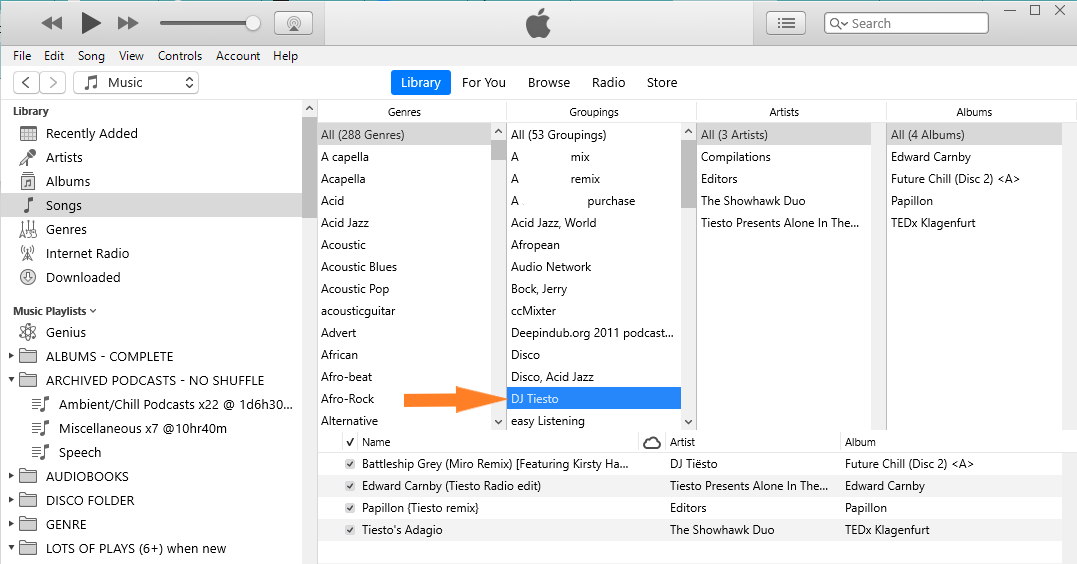
By selecting the Grouping DJ Tiesto, I can then see the sub-set of artists and albums and the individual tracks as shown above. But - I hear you say... I don't want that Editors remix track of Papillon to be in this group, even though it's a Tiesto remix. Easy (as pie): edit the Editors track to remove the text DJ Tiesto from the grouping field. That track will no longer be listed under that grouping.