Photos is creating the "Years", "Months", "Days" automatically as a replacement for the iPhoto events. You will find all photos from a year in the Library view in the Years tab, neatly sorted by Years, and from there you can get to the Months in the year and to the Days.
You can also recreate the yearly events as mart albums:
- New Smart Album
- Set the rule to a date captured range - for example:
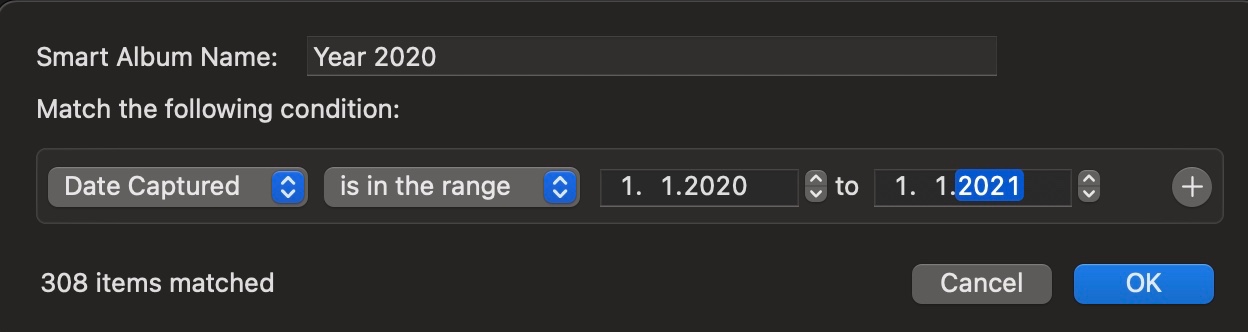
I am organising my "events" as albums in nested folders, a folder for each group of ten years, then a folder for each year, and an album for each major event in the year, for example:
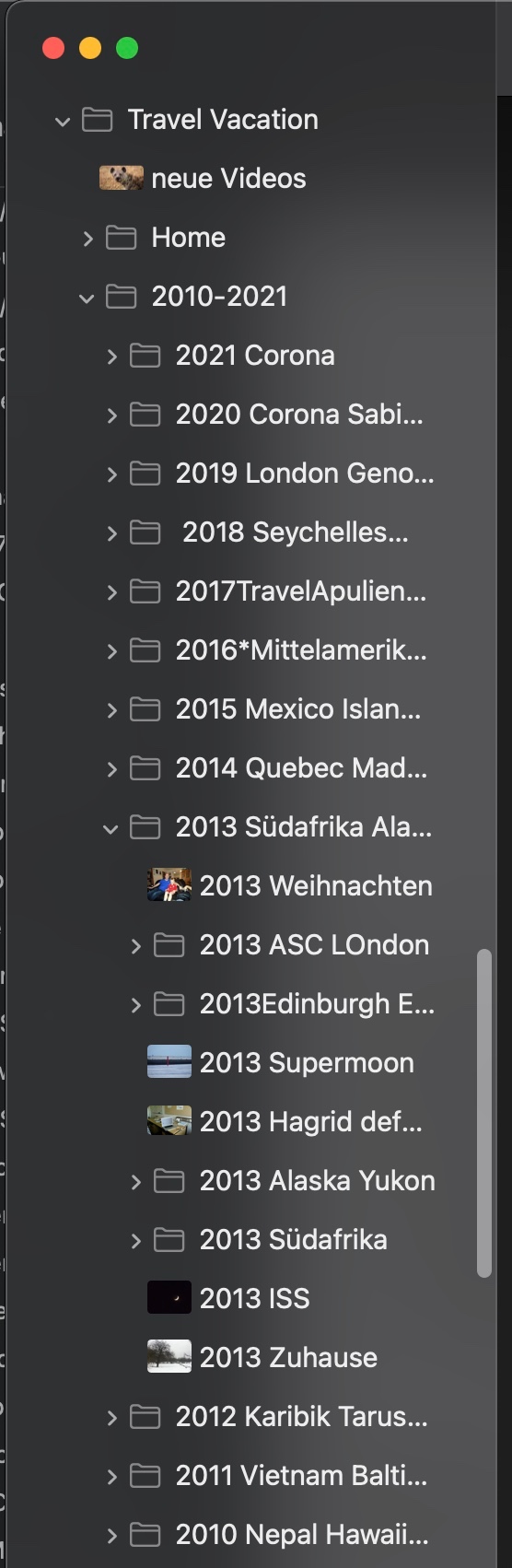
For the grouping according to countries we can start from the Places map, like in iPhoto, but the photos dies not show pins on the Map, but photo thumbnails, that are occurring the text. I created my own set of albums for each state, again with nested folders - a folder for each continent, then a folder for each country, with albums for each state in the country. For example:
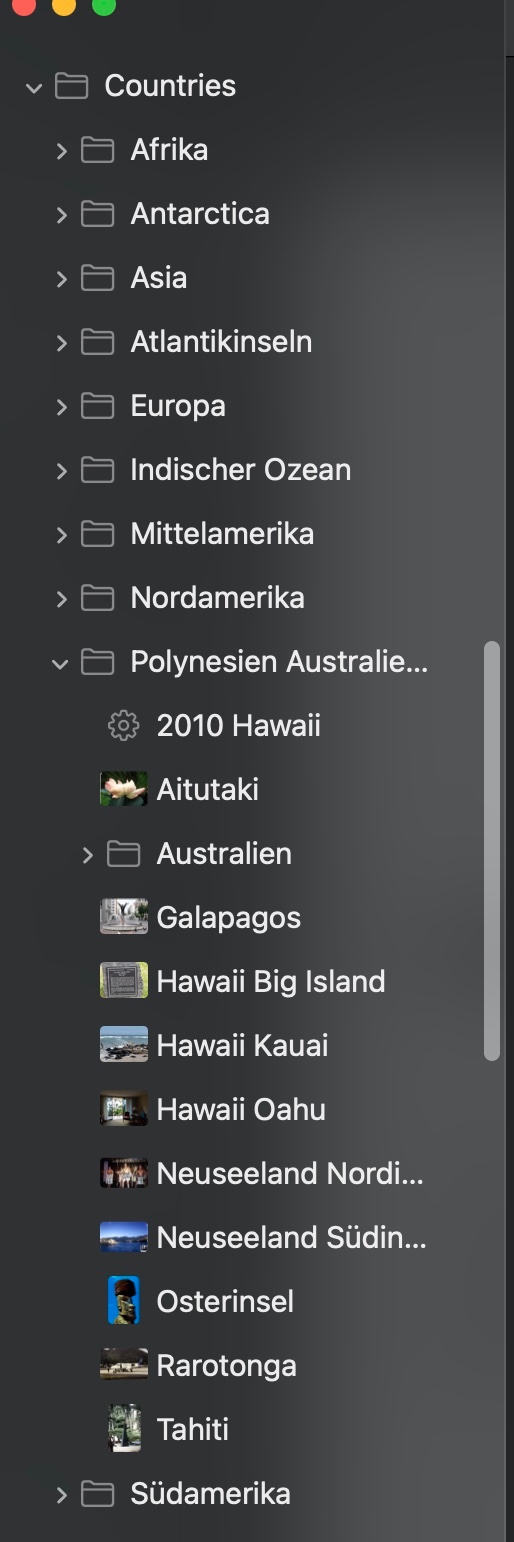
I like the nested folder structure, because it helps to keep the list of albums short. This is particularly useful, when syncing the library with iCloud Photos to the mobile devices. It is much quicker to find a particular album, if the list is short enough to fit into the display.
Alternately you could ask Siri to search for you by the date or the location, by the people in the photos, etc.