Connect an Ethernet cable from the Mac to one of the 3 LAN <--> Ethernet ports on the AirPort Extreme
Power up the AirPort and let it run for a minute
Temporarily turn off the WiFi on the Mac if it is currently on
Open AirPort Utility on the Mac........Finder > Applications > Utilities > AirPort Utility
Click on the AirPort to select it
Click Edit in the smaller window that appears
Click the Network tab at the top of the next window
The setting for Network Mode needs to be "Off (Bridge Mode)"
If it's not set that way, change the setting to read "Off (Bridge Mode)"
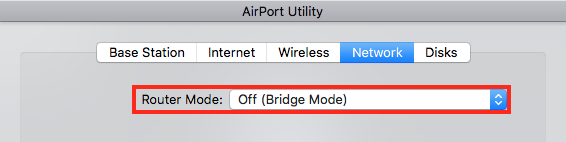
Then, click the Wireless tab at the top of the window to make sure that WiFi is still set up. Do NOT change the name of the wireless network to match the name of the Orbi network......it needs to be different from the name of the Orbi network.
Click Update to save any settings and let the AirPort restart.
Afer a minutę, power off the AirPort Extreme, move it to the desired location and connect an Ethernet cable from one of the Orbi devices to one of the three LAN Ethernet ports on the AirPort.
Power up the AirPort and let it run for a minute
Test the WiFi connection by connecting your Mac to the name of the AirPort Extreme network.
If OK, then connect the devices that you want to connect to the AirPort to the WiFi network that the AirPort is providing.
I assume that these devices were connected to the AirPort network previously, before you added the Orbi system, correct?