First, I would not use "M.2" to represent Apple propriety NVME SSD -- even both have blade shape.
At your leisure, you can find the link for Apple's propriety SSD.
Fusion drive with 2 SSDs (1 PCI-e + 1 SATA) - for my past experience -- I did not see much difference, in speed (read & write) between Fusion drive (2 SSDs) and PCI-e alone. My setup was 256GB PCI-e SSD (PCI-e x 4 speed) + 1T SATA SSD.
For your entertainment, you can see the following picture:
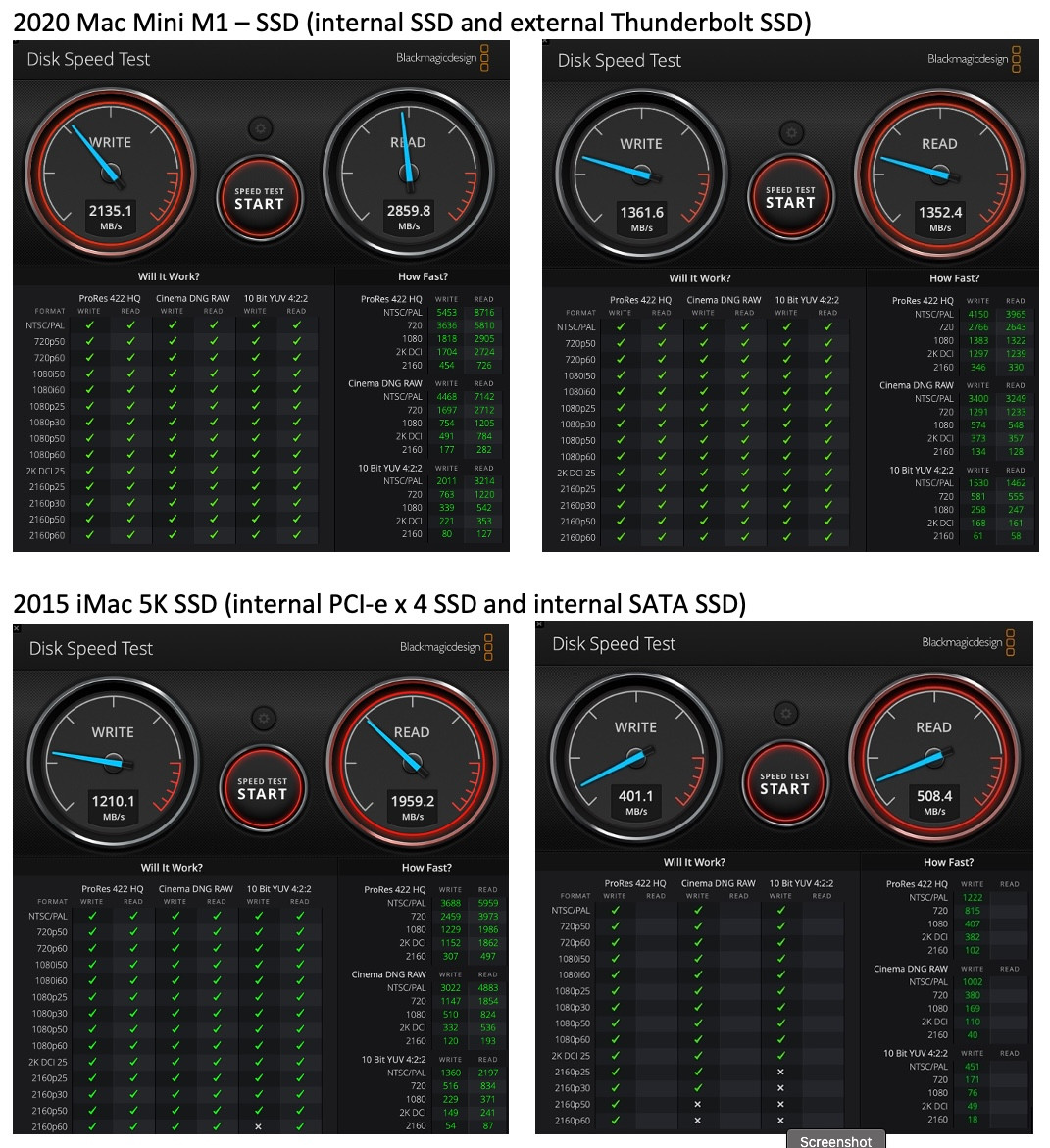
The bottom left indicated the speed of the PCI-e x 4 (SSD) speed. With Fusion drive setup (with internal SATA 1T SSD) - the speed almost remained the same. However, I did this exploration on my own, with luxury of 256GB PCI-e SSD.
Final thought, Speed looked good on Fusion (2 SSDs) drive, BUT the stability was less desirable. My Mail App did not like this setup. I ended with 2 independent internal SSDs, and am much happier now.
The technology has moved forwards and currently M1 machines' internal SSDs speed are even faster. My external TB3 SSD can outperform PCI-e x 2 and comfortable with PCI-e x 4 speed.