First uninstall CMM by following the developer's instructions. Anti-virus apps, cleaning apps, and third party security software are not needed on a Mac and usually cause more problems than they solve plus they impact system performance. CMM is notorious for causing problems. These Apple forums are filled with posts about CMM causing all sorts of problems.
To look for software issues run EtreCheck and post the report here using the "Additional Text" icon which looks like a piece of paper.
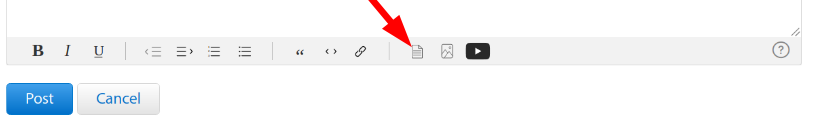
Run the Apple Diagnostics to see if any hardware issues are detected.
Run Disk Utility First Aid on the hidden Container. Even if First Aid shows everything is "Ok" click "Show Details" and manually scroll back through the report to see if any unfixed errors are listed. If there are any unfixed errors listed, then you will need to erase the whole physical drive and restore from a backup or clone. In order to see the hidden Container you will need to click "View" within Disk Utility and select "Show All Devices" so that the hidden Container appears on the left pane of Disk Utility.
Disconnect all external devices in case one of them is causing a problem.