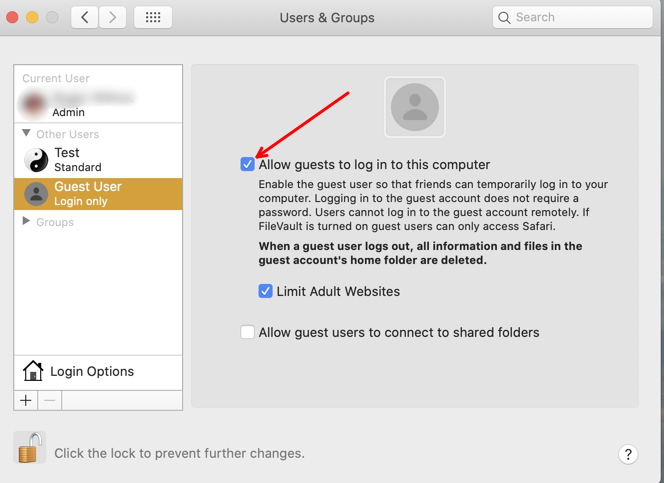The Guest account is a special one, designed so that you can let a visitor use your Mac while signed into that account - he can't do any damage since he can't install any software and can't get at any of files. (Allowing someone else into your own account, particularly a child, is just asking for trouble).
When the Guest account is closed it deletes all its contents, ready for the next guest. It cannot affect any other accounts so your data is in no danger - that's the point of having the Guest account.
If you don't want to see it you can go to System Preferences>Users & Groups, click the padlock at bottom right and sign in, click the Guest account and uncheck the checkbox shown in this image: