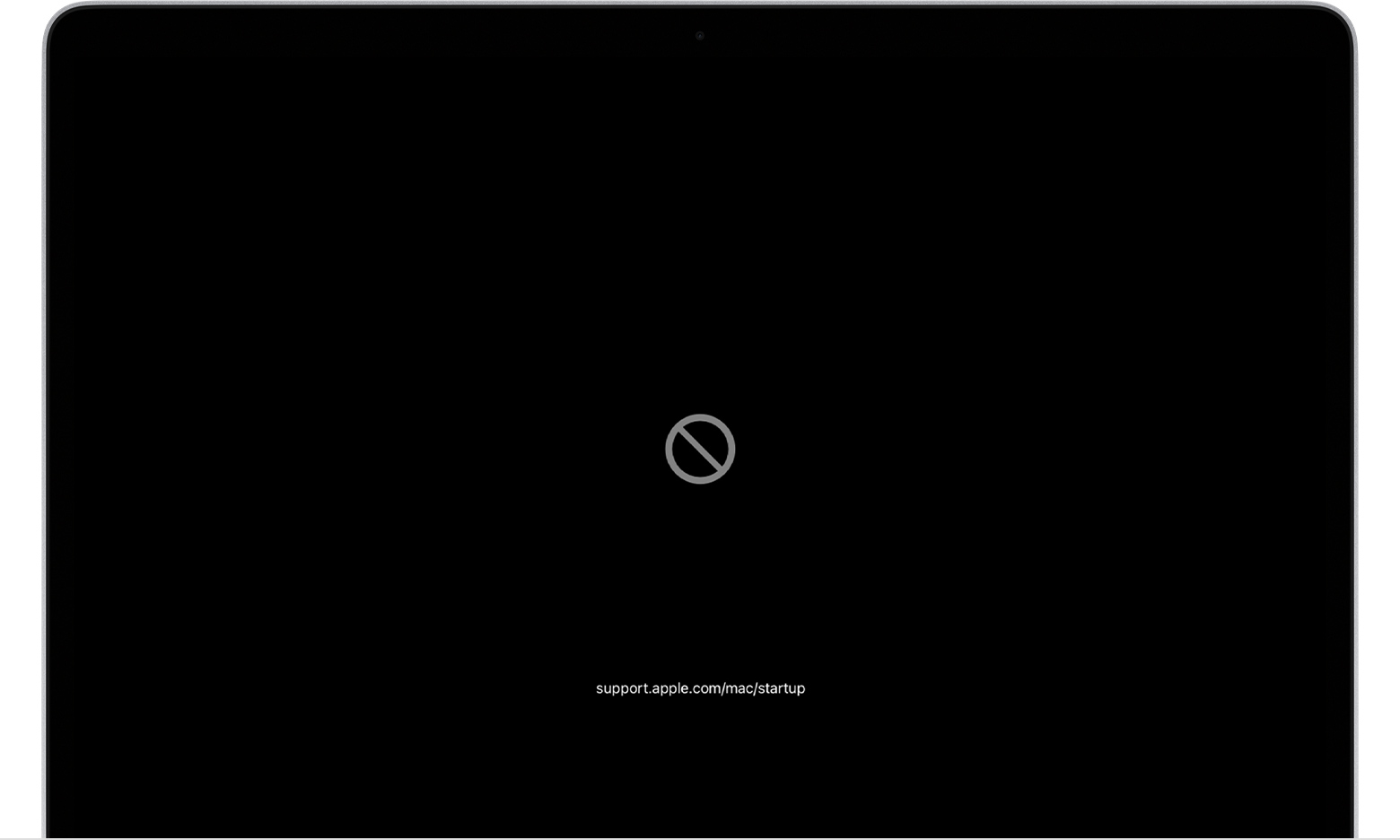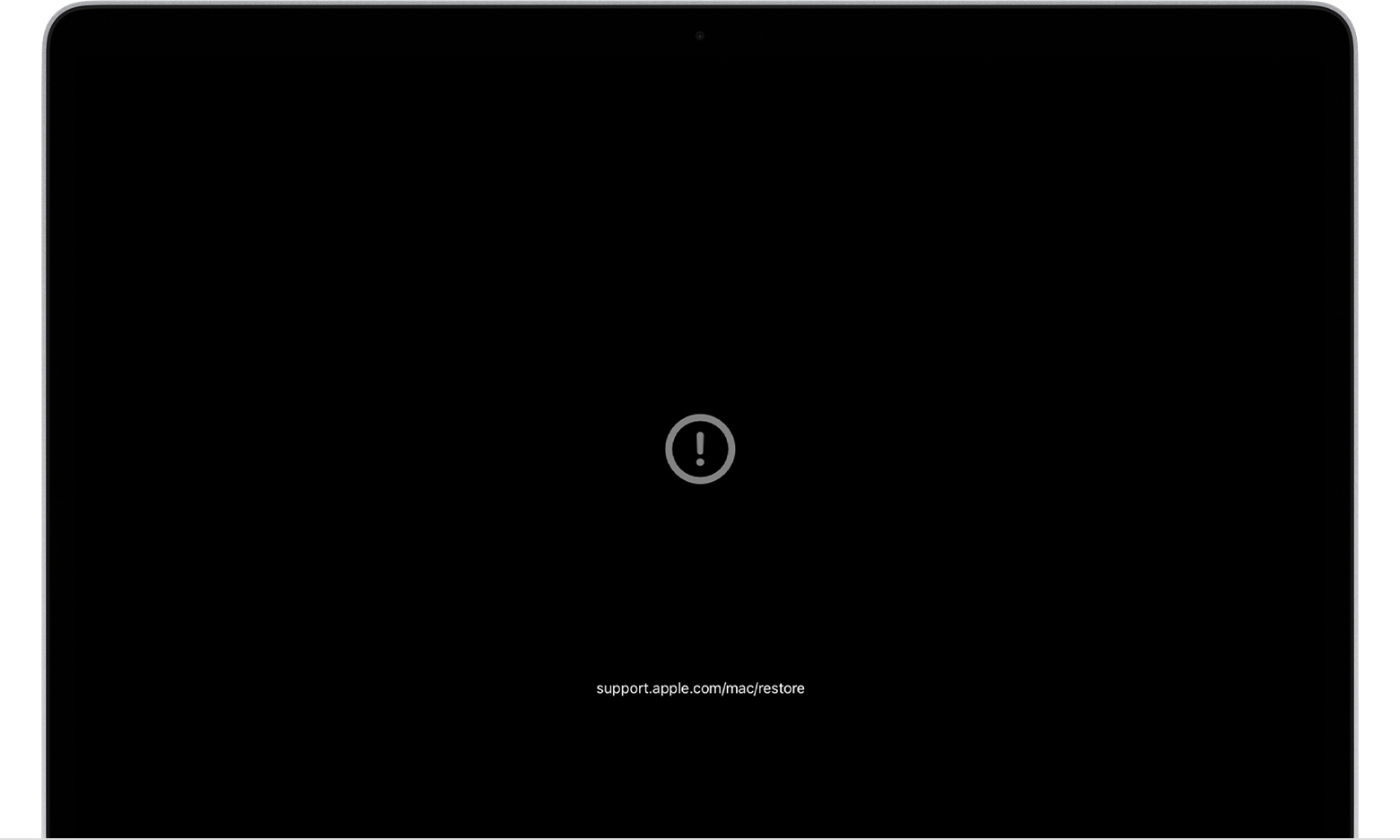base system erases accidently
I was factory resetting my mackbook air then I accidently erased one of the base system in disk utilities. and now a circle is appearing with a oblic mark inside it every time i force restart. please help me.
MacBook Air 13″, macOS 11.5