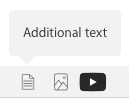Do not use any apps that claim to clean, optimise or speed up your mac,
often they do the exact opposite and will interfere with the macs own management of itself.
Get full uninstall instructions from the apps developer.
Malwarebytes is fine.
Upgrading your mac to a newer OS is never going to make your mac run faster.
How much free space does your mac have, never let it run with very little free space.
If your mac is running slow it could be an indication that the HD is failing,
download and run this app, https://binaryfruit.com/drivedx
there is a free trial period.
There is also Etrecheck which will generate a report on your mac, it is an app
developed by a contributor to these communities and is used by many to
evaluate macs and diagnose any problems. Just use the free version.
https://etrecheck.com
Once the report has been created click on Share Report at the top of the report
and paste it into a reply here using the Additional Text button third from the right
on the Toolbar at the bottom of a Reply window.
No personal information is included in the report.