These images are from my new iPhone 13 Pro (left), and my older iPhone 11 Pro (right).
Similar lighting situations, nearly identical settings. The wide camera focal length was the exact same. 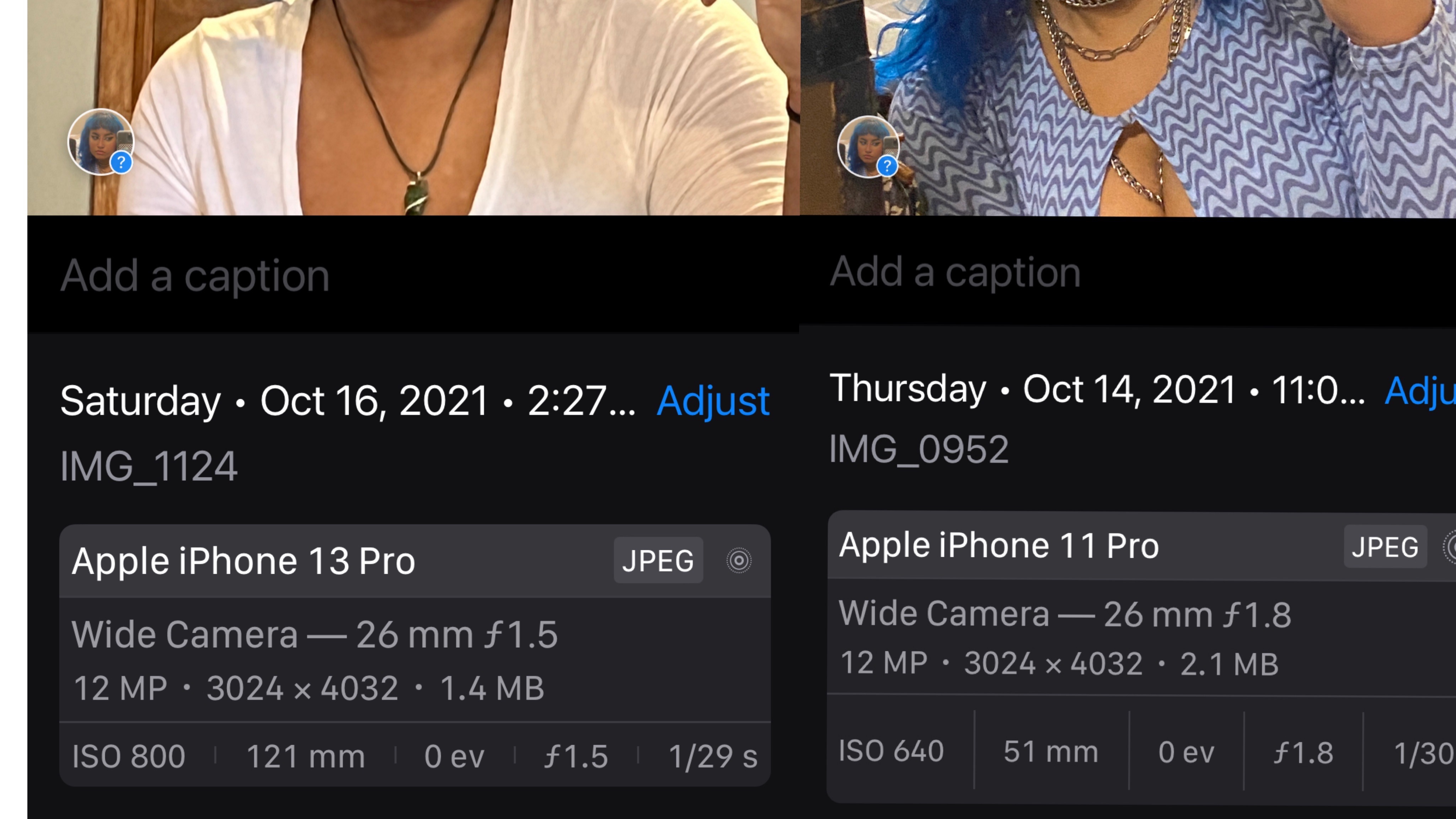
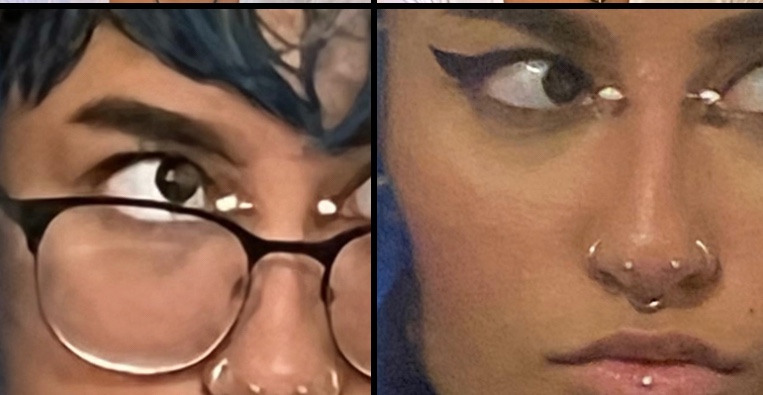
The watercolor effect is horrendous. Absolutely appalling and disappointing. I want to keep my 11 but the 13 was a gift and I don’t have that option anymore.
I thought perhaps that it was just something to do with the camera app, and while it partially is… not entirely. 
This is the same image. I took the left one with the camera app, and that was the resulting image. I ran it through Halide, and converted it to a JPEG in the app, and saved it. It spit out the right picture. There is quite a loss on the clarity. The left clearly has higher levels of saturation, contrast, and sharpness. The right looks kind of softened, kind of fuzzy. I prefer it because it is more natural, but it is nowhere near the crisp quality of my 11 Pro. My argument here in bringing this up is that, I am afraid that the cameras themselves are not good quality. That they do not have the clarity they should have. This is a problem. If it is simply software, and Apple adjusts it with new updates, maybe then I will be forgiving. But if this is a hardware issue, I think this justifies recalls and replacements.
Furthermore, I think the argument of, “well, just keep your 11 Pro” is lazy. I bought a new phone with the expectation of having improvements in all facets of its functionality. So far, I’ve met quite a few issues that are too significant, and should not be evident in an item put on the market and sold to consumers. I was promised a better quality camera, and instead I’m met with low quality that is being compensated by some post-shot adjustments that I cannot get rid of.
More evidence that this phone is a half-baked and released product is that it should be able to connect to Apple CarPlay with no issue. When I connect it via lightning cable, CarPlay will open and show the display, but once I try to use any apps or even play music it immediately crashes.
This simply reminds me of how the most recent Animal Crossing game on the Nintendo Switch was released half-baked as well. It lacked so many interesting features, and after a short period of time I had done everything there was to do. I had to wait for updates to experience anything more. $50 up front to be given a half complete game. Cyberpunk 2077 had a VERY similar, and significantly worse problems with its functionality. The game was rushed because the creators kept pushing the date back, and probably got anxious and instead of telling people to be patient and wait, they released it too soon. The game was basically unplayable because of its multitude of unavoidable bugs. Now that’s like $50-$60. This was about $1000+ good quality should be guaranteed for that price.
I hope Apple starts paying attention and starts listening. There are too many people here in this forum experiencing this problem, and I keep getting email notifications about more people experiencing it too.