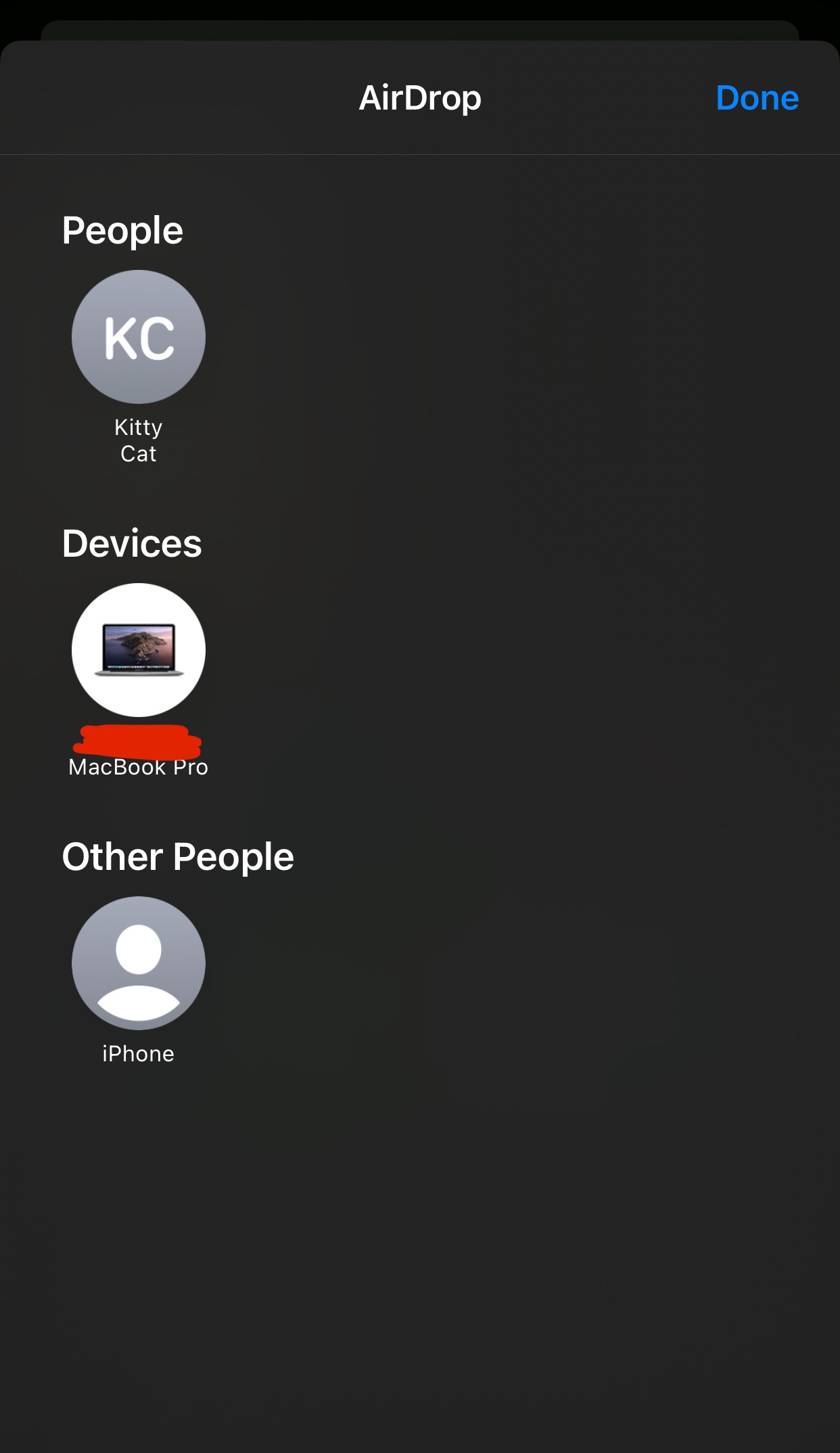I have this problem too, but it is also a problem on my iphone 7 and iphone 12 mini. It all happened after they were each updated to iOS 15. I have done all the troubleshooting steps I can find including: rebooting, toggling wifi, toggling bluetooth, toggling Airdrop, uninstalling VPN app, resetting network settings on both devices, and even restoring to someone else's iphone 7 from backup after resetting that device to factory settings. Nothing worked.
What's weird is that using Airdrop via the sharing icon with the contact doesn't work, but if I open "Airdrop" from the sharing menu, there are actually two entries. The first one with the contact name under "People" is the one that doesn't work, but the second entry under "Other People" works, which is the phone's name instead of contact name. I have been on the phone with Apple support and they are mystified so far, I have another call scheduled for tomorrow to continue.