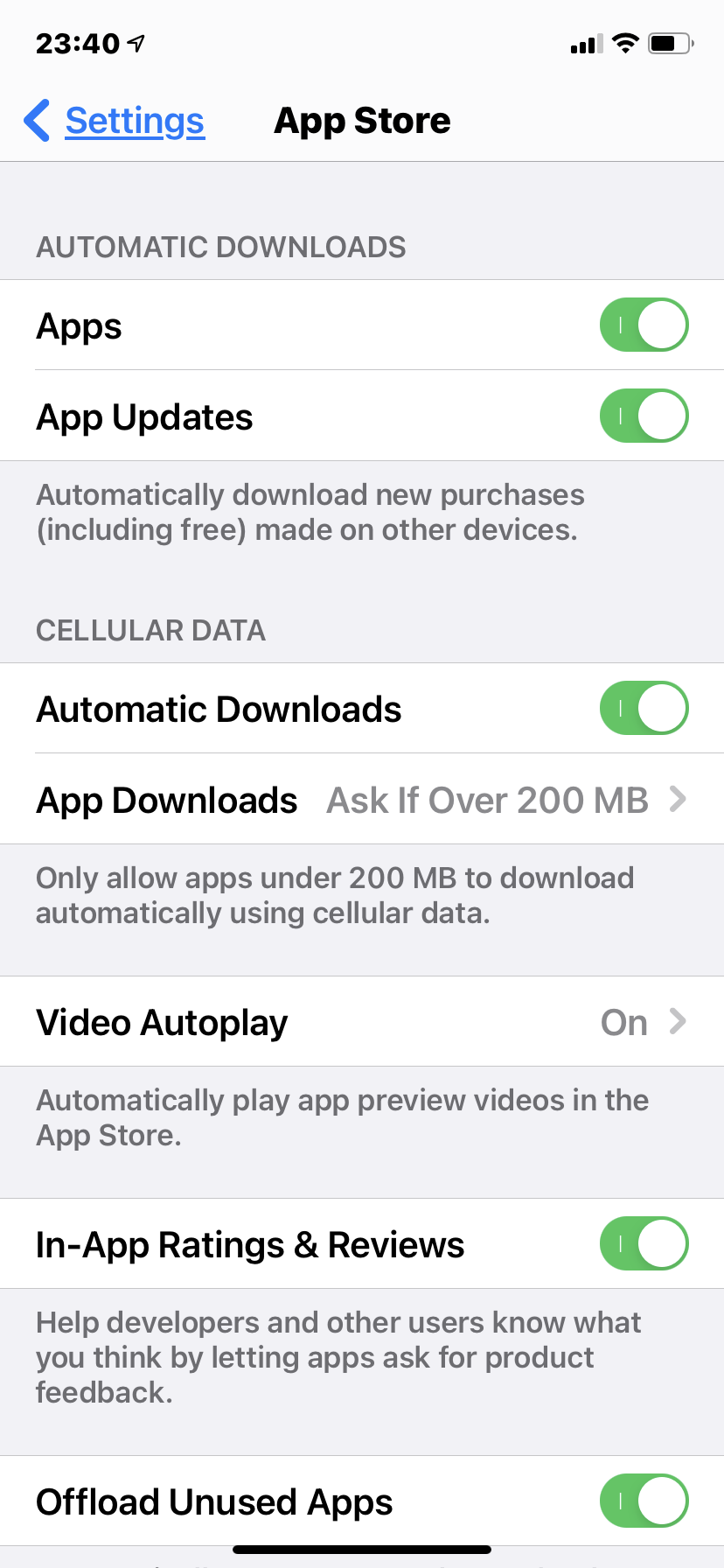It sounds like youre being prompted to sign in with your new apple ID then being redirected in circles because you havent yet completed a new app download under your new ID. First, i would enable face ID to sign in with so you dont have to repeatedly input the information. To do this, go to your settings, then under passwords and face ID, select the option to allow you to sign in with face ID. Ive found everything less daunting when logging in this way. Also, within your settings, you will see “app store” as a category which youll need to select and to ensure that the app(s) download, toggle your selections like in this attached screenshot. After completing these steps, you should be able to select “app store” from your home screen, find the app you want, select “get” (you’ll probably be prompted to sign in again but this time with face ID) and after successfully signing in, the app should download onto your device. Good luck!