There was an issue recently where the certificates that allow you to connect to various websites expired
on the 30th Sept 2021, these certificates can be updated to newer ones. I can give you instructions if you want.
It may be the companies running your Mail accounts have updated their mail applications and they now require
newer OS's to function.
Never let your mac run low on free space/ storage, if it runs too low it your mac can lock up and become unusable.
It is advised to keep at least 20GBs of free space on your mac, the mac needs to do its own housekeeping.
Are you running any anti-virus apps, these are completely unnecessary on macs and should be uninstalled
according to the developers instructions. The same goes for any apps that claim to clean, optimise, speed up
or promise you all sorts of benefits. Mostly they just interfere with the macs own management of itself.
Download, install and run this app, https://etrecheck.com this will generate a report on your mac which you can post
back here using the Additional Text button on the Toolbar at the bottom of the Reply window here.
Etrecheck is used a lot in these communities to diagnose problems with macs, the software was written by a frequent
contributor to these communities. The report does not include any personal information.
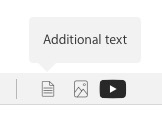
It may also be worth downloading, installing and running this app to check the health of your macs HD,
https://binaryfruit.com/drivedx there is a free trial period.
It is usual for companies eventually give up supporting older apps on older OS's.
Apple only support their OS's for 3 years and call their macs obsolete after 5 years
if not before.
I still use Mac OS X El Capitan but do not experience the problems you are.