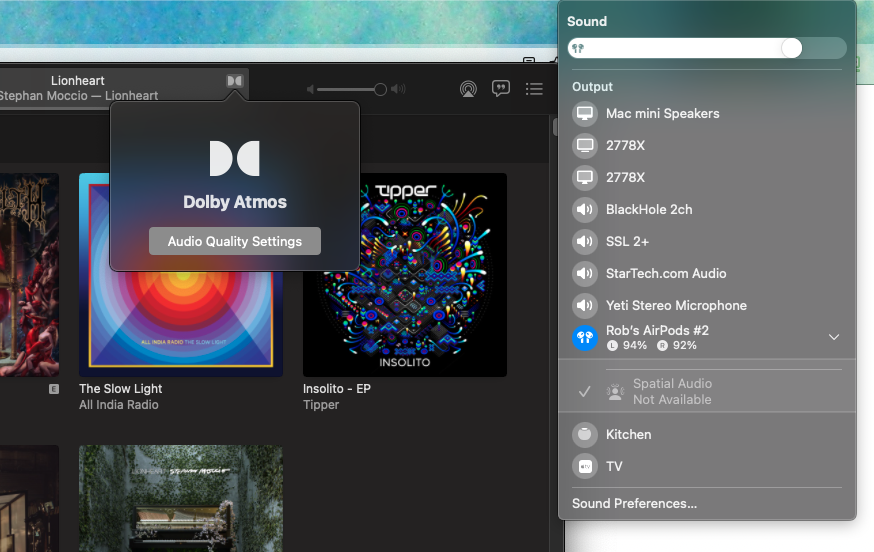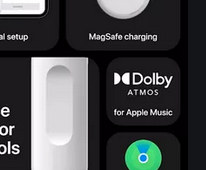Same here, and given that the advertising material specifically says 'Dolby Atmos for Apple Music' for these Airpods 3 that I just received, and spatial audio then doesn't actually work for apple music, this is very poor on apple part, what does what on what with regards to this is incredibly confusing.. i was absolutely convinced from reading around beforehand that the airpods3 wouldn't work for atmos spatial using apple tv, yet this works absolutely brilliantly (I honestly kept forgetting i even had headphones on!), and i expected it to almost only work with apple music, and this is one of the only things that DOESN'T work..... get your messaging straight guys