Without seeing your workflow it's impossible to tell.
However, the most obvious reason would be that the script isn't eligible to run.
At the top of the Quick Action workflow window is a set of conditions that the Quick Action expects - typically indicating the type of data it expects to see (files, text, URLs, images, etc.), and which application(s) it runs in.
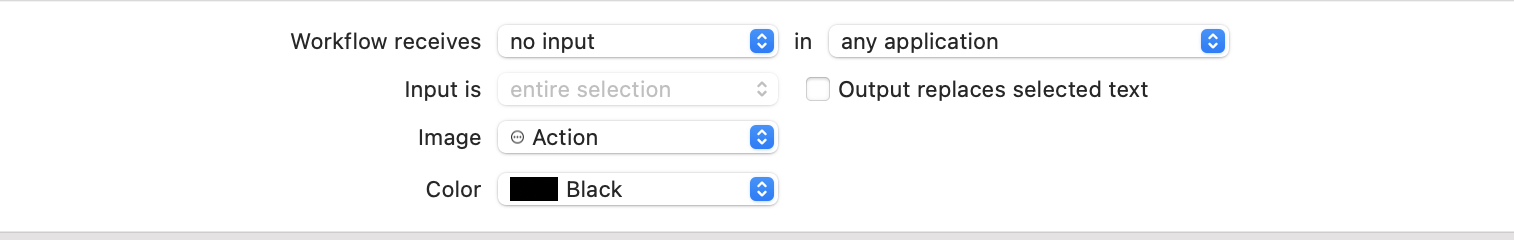
If your QA is set to respond to 'text' in 'Safari', but you're sitting in the Finder with a file selected, then the QA isn't eligible to run, and hence will be disabled.
The fix is obvious - either make sure you've selected the right data/application, or change the workflow so that it doesn't care about the selection and will run in any application (both are options in the respective menus).
If that doesn't fix the problem you'll need to show your workflow.