How do I take a screenshot on a 2021 iPad Pro?
How do I take a screenshot without a Home button.
iPad Pro 11-inch Wi-Fi, Cellular
How do I take a screenshot without a Home button.
iPad Pro 11-inch Wi-Fi, Cellular
Please see: Take a screenshot on your iPad - Apple Support
Thanks all.
See the following from Take a screenshot on your iPad – Apple Support (UK)
How to take a screenshot on an iPad without a Home button
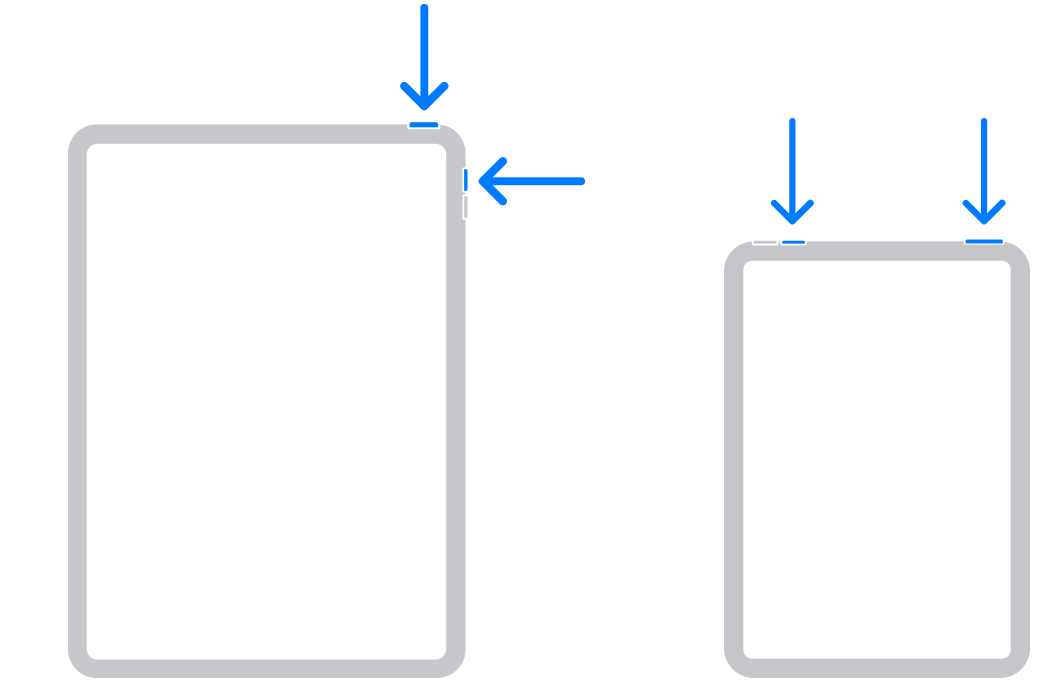
and
Where to find screenshots
Open Photos, then go to Albums > Screenshots.
How do I take a screenshot on a 2021 iPad Pro?