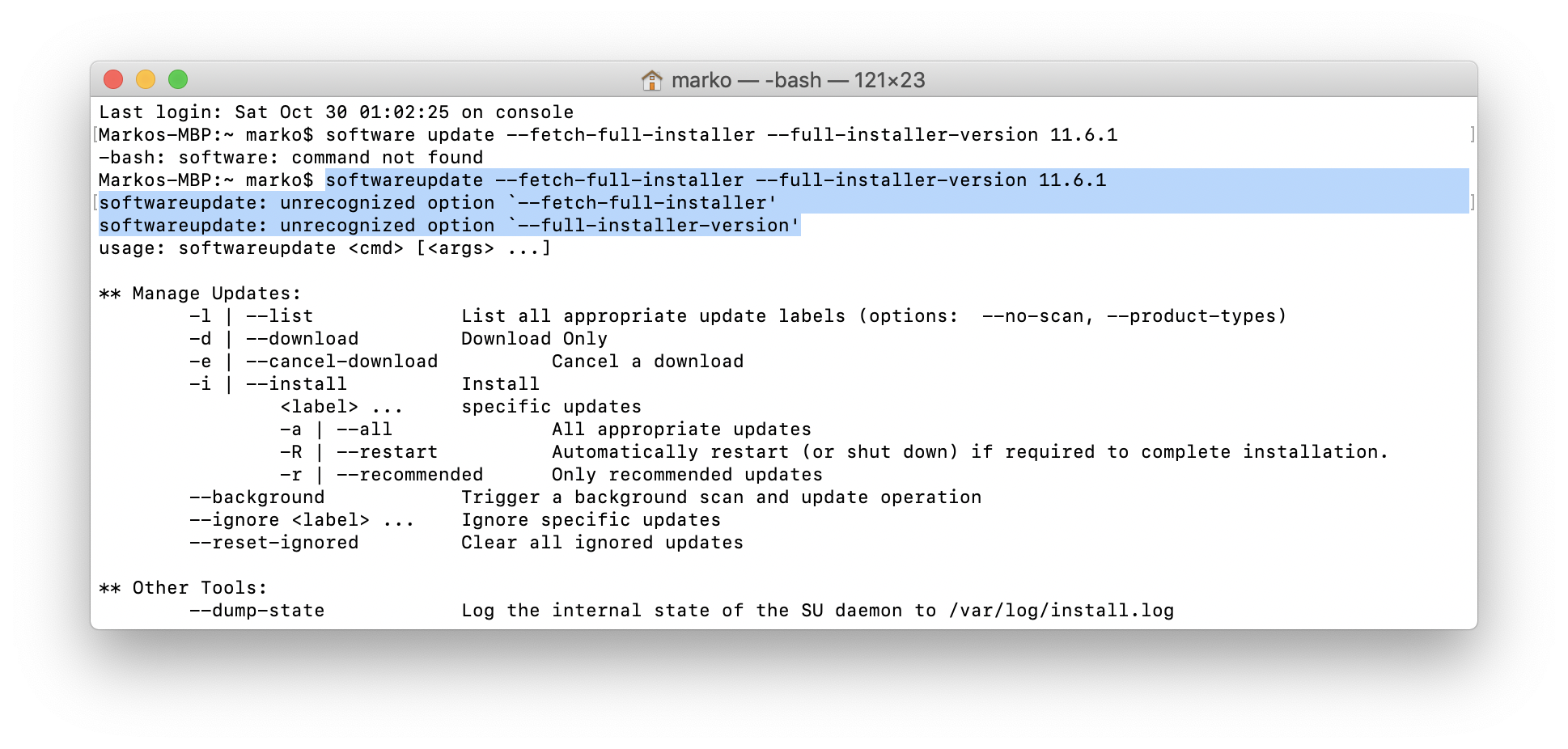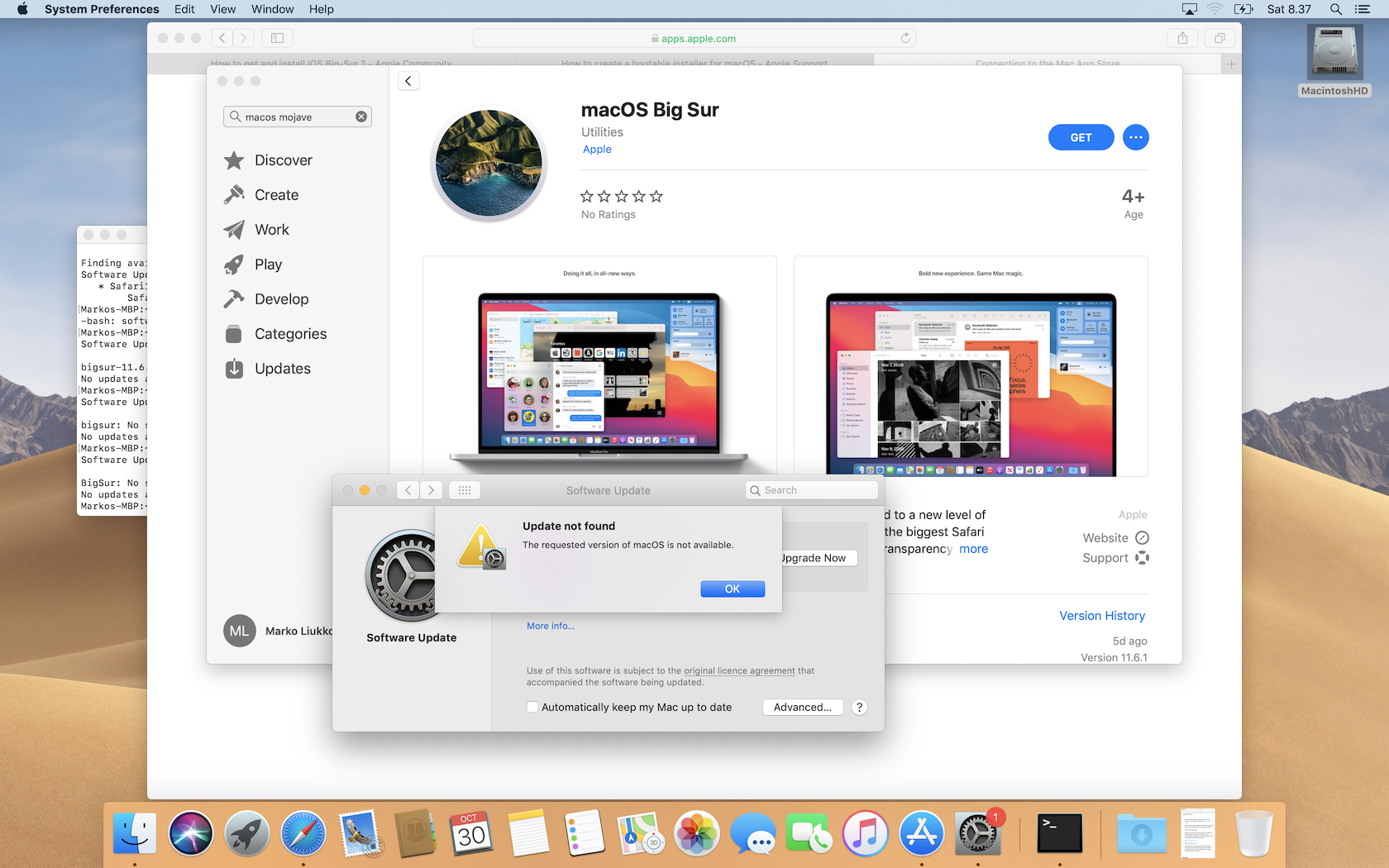Found this page and I can download Catalina and Mojave. BigSur is definitely taken away from everywhere. Reason ofcourse for that is unknown.
BigSur from App Store (this link doesn't work but everything in apple support refers to this)
https://apps.apple.com/fi/app/macos-big-sur/id1526878132?mt=12
Catalina from app store so this method uses the macOS update procedure
https://apps.apple.com/fi/app/macos-catalina/id1466841314?mt=12
Mojave from app store so this method uses the macOS update procedure
https://apps.apple.com/fi/app/macos-mojave/id1398502828?mt=12
if you want to have DMG packages then go to this download page
https://support.apple.com/downloads/macos
type to search field "10.14" for Mojave and "10.15" for Catalina. If you use 11.6 or 11.5 or 11.4 ... which should refer to BigSur it cannot find anything. Don't use macOS operating system name as search cannot find anything so use only the version number if you want to find something.
If there is someone from Apple support following this discussion please could you open this BigSur mystery for us ? For me the reason not to go for Monterey is that my application which I use daily are not supported by Monterey so definitely I need some other macOS that the lates Monterey. Hardware is ok for Monterey. For Apple people there is screen cap about the error which I face when trying to download BigSur from App Store.
There is also screen cap for Barney about your terminal command and my error :) Thanks for your help but above links were helpful to find something other macOS than Monterey :)
kr
Marko