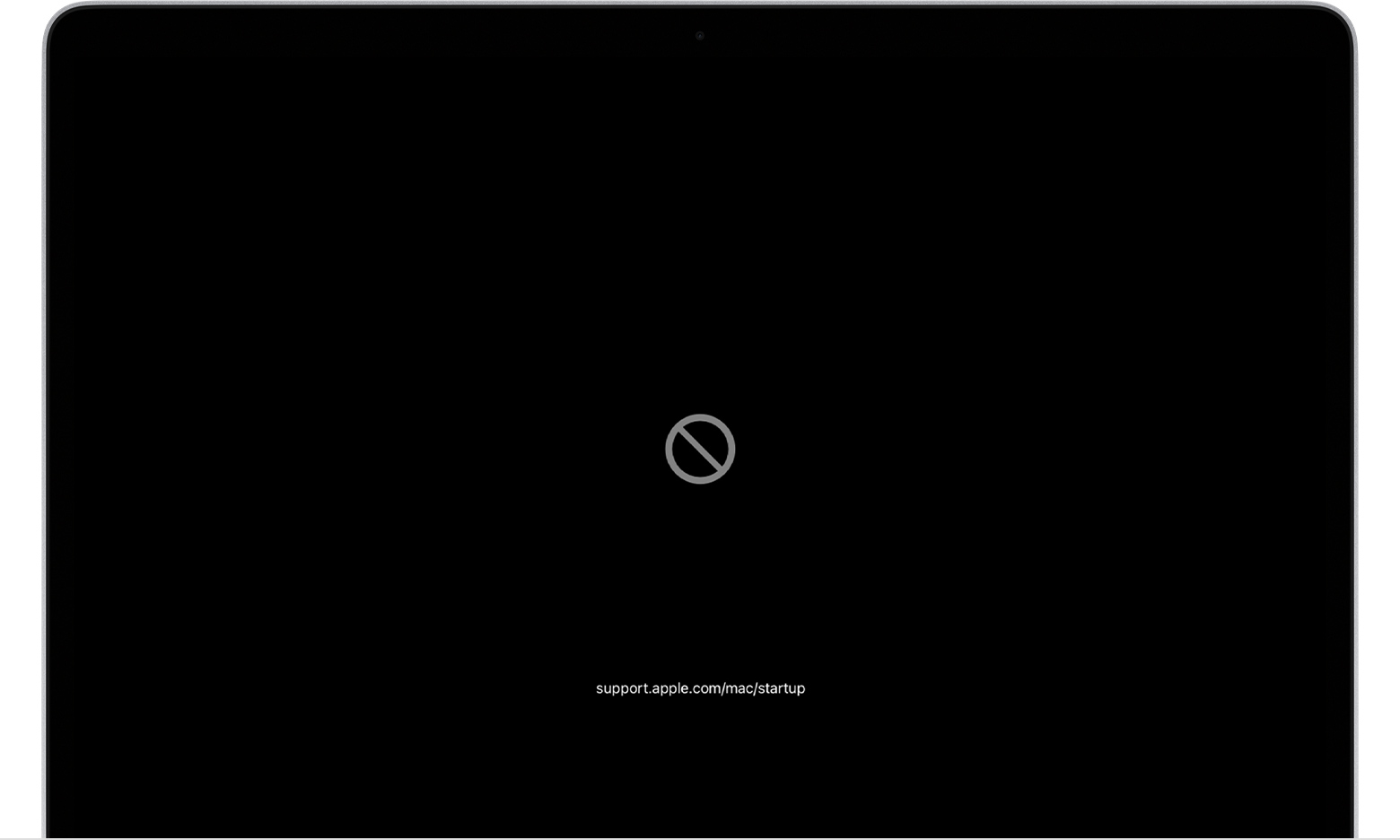So I have just been having a right hassle with Apple support on this very issue. I upgraded my mid 2015 MacBook Pro using the "replace original Apple SSD" procedure and that works just as it should.
My issue occurred a few months down the line with a repeating WiFi won't connect problem. The entire might of Apple support could come up with nothing better than Clean install Monterey. Somewhat reluctant to do this on-line support said a reinstall would be ok BUT it failed with the firmware update message.
This should not have happened as I had already updated the firmware and done both the more recent Monterey updates. Unfortunately I did not have access to the original Apple SSD so asked Apple for help.
Their in store "genius" waffled on endlessly about the firmware being necessary for security and protection of the system. Sadly he was waffling, hadn't got a clue about the firmware issue. Their best offer, they could do a chargeable repair for putting in a new Apple SSD so I could do firmware update, then put my own SSD back. Not acceptable.
I remained very puzzled that with the firmware already updated the Monterey install failed wanting the update. I went home very angry and frustrated with Apple's useless support. Once I had calmed down I did a full review of my MacBooks history and discovered the problem.
A short while after the first Monterey update I had a battery failure imminent warning and on Apples advice agreed to a paid for battery/keyboard unit replacement. This repair was taking much longer than the promised delivery date so I chased up with support. They then admitted that during the repair they had damaged my motherboard but not to worry because they had ordered a replacement (for no additional charger) and it was eventually returned.
This was about the same time that my WiFi started having problems which eventually lead to the recent support visit suggesting a clean install.
When I checked I discovered that the new motherboard fitted during the battery repair had in fact a very out of date firmware not compatible with Monterey. That was the cause of Monetary failing to install. An incomplete repair.
From all of this I defuse that whatever the firmware update does it is not necessary for Monterey to run but only necessary for the Monterey installer to run. Since the firmware update is done to the motherboard and not to the disk it seems to me that Apple have created an unreasonable restrictive process preventing the upgrade on machines without Apple SSD.
The story has a happy ending for me because all my belonging that were in storage during home makeover have just been returned and I was able to find the original Apple SSD. All I have to do now is find a fix to WiFi problem.
I know. I'll ask Apple support