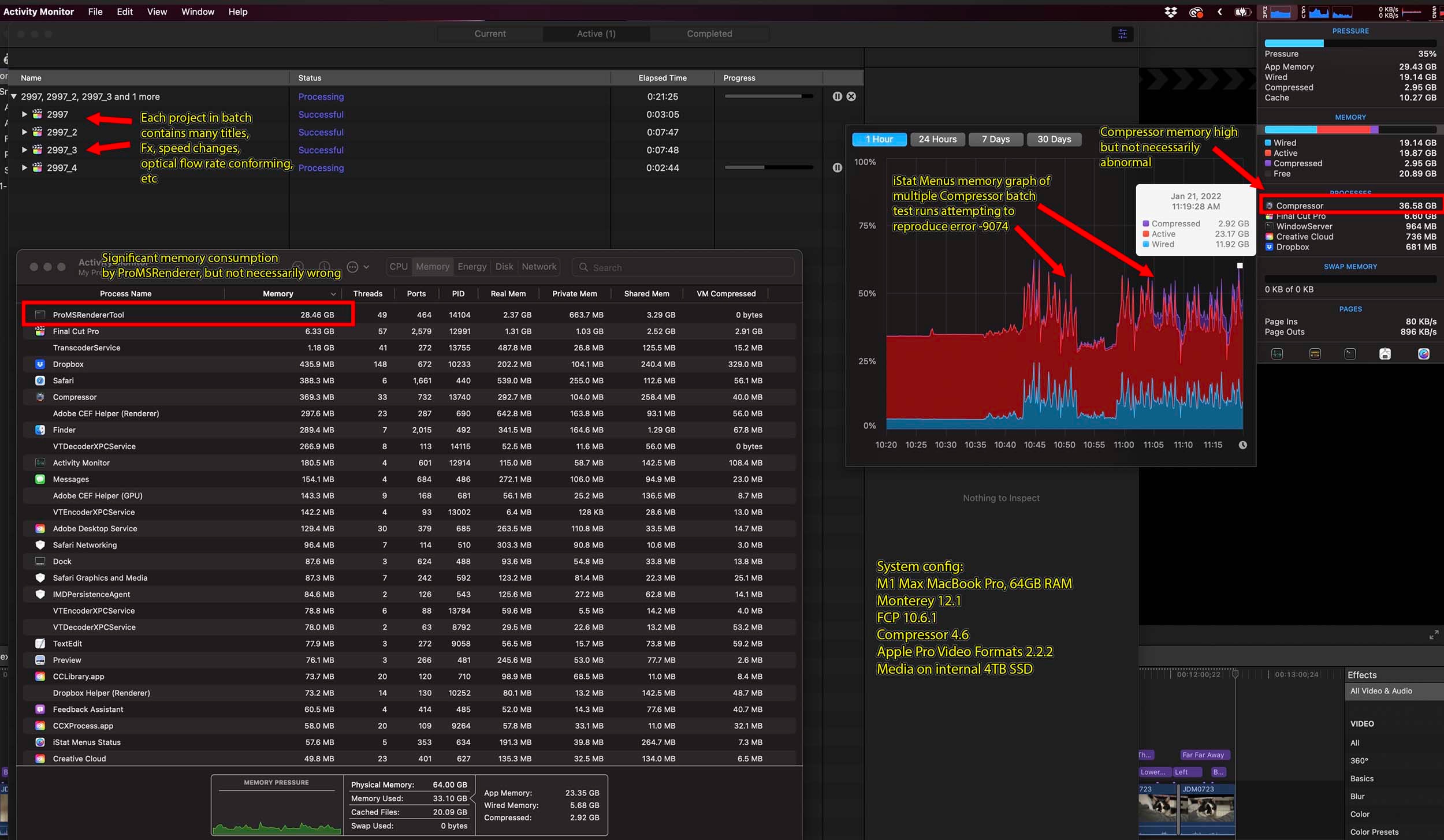Anything to narrow down the replication scenario will help. I have tried many times to reproduce this on Monterey 12.1, FCP 10.6.1 and Compressor 4.6 but cannot. I used many, many titles, many built-in Fx inc'l stabilization, retiming, optical flow, mixed frame rates, rate conforming, multiple projects in a Compressor batch, etc. It just would not happen, at least on Apple Silicon. My x86 machines are running Big Sur, so I haven't tested that due to the apparent tie to Monterey. See attached.
Has anyone reported this on Apple Silicon? That would be interesting because FCP plugin requirements are more stringent for that. Has anyone reproduced this with no 3rd-party plugins installed?
If anyone can make this happen on a single project, can they duplicate that, then start deleting parts of it to arrive at the simplest possible scenario? We need to know if any 3rd-party plugins are involved. If it quits after deleting certain clips, titles or Fx, what were those? Does it the problem resume if those are restored? It is sensitive to Compressor export preset?
If anyone can reproduce it, can they monitor memory consumption up to the problem point? You can try Activity Monitor or if you have iStat Menus try that (see below).