You can have a look at the menus; the assigned keyboard shortcuts are displayed next to each menu. For example, you may see that Command-comma opens the Preferences window. This one is transversal to just about all applications.
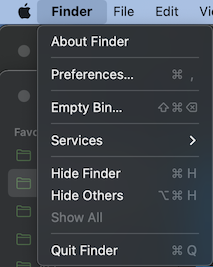
When choosing a keyboard shortcut it is a good idea to check if it already used for something else.
I believe that the situation with Command-= is similar. It the default zoom in shortcut.
In the Finder, as far as I can tell, this only has any effect in Icon View.
Curiously, when pressed, the View menu highlights, and the icons are enlarged, but the actual command and shortcut are nowhere to be found in the menu itself. We have to click View->Show View Options and we can see that the size in there changes:

I can't see a way to change this one. Seriously, I don't think you should, even if you can.