the easiest way to launch a screen recording is with the "command+shift+5" keyboard shortcut. then the recording controls will show up.

you can then choose if you want to record or capture the entire screen or a selected portion of the screen. you can also click on "options" in those controls and choose a "save to" location as well as which sound input (microphone) you want to use, and/or set a timer.
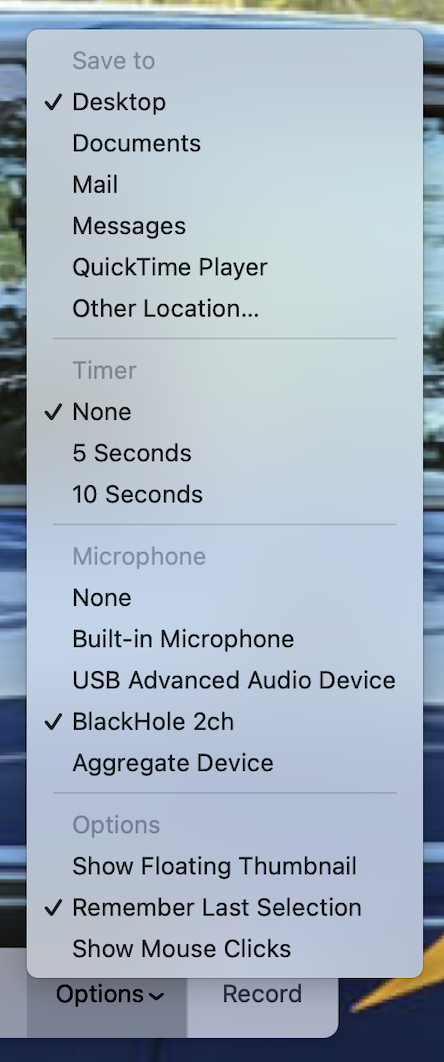
and if you want to record the sound from a video you are screen recording, there is a couple more steps. if that is what you want to accomplish, come back here and let me know and i'll give you the directions.