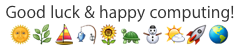Depending on which version macOS the computer is on now
that can be the difference; however it really shouldn't matter.
The Mac and iPhone may see each other ~ once macOS is either
re-installed or upgraded to High Sierra 10.13.6 (or Mojave 10.14.6)
My iPhone still saw Macs as often had much newer iOS than Mac;
since the iPhone has/had more recent update/upgrades available..
Now the iPhone has iOS 15.2; and Macs here, have an assortment.
Mid 2012 MacBook Pro 13-inch 2.5GHz has Mojave 10.14.6. Does OK.
Late 2012 Mac mini 2.3GHz quad-core/server has four macOS on
each of two partitioned internal HDDs. The Mini original server 10.9.
is not considered (by me) to be practical; but, shipped w/ Mac mini.
(Newest not fully installed; Catalina. Next down, Mojave. Presently
it runs daily in High Sierra. That, installed over El Capitan, 2 mo. ago.)
An older iPhone 5C was OK with different system versions in Mac;
hand-off & continuity aside. Some required many efforts w/ restart
in order to make them eye-to-eye. A newer macOS either makes
or breaks a frail connection. The two will see each other via Wi-Fi.
But may fail to if they're later not able to use cellular equally well.