In a real project, I would have renamed this slider, to, say, Home Team.
Here is how this works:
Add the Numbers generator, and make sure that Decimals are set to zero, so it shows only integer numbers.
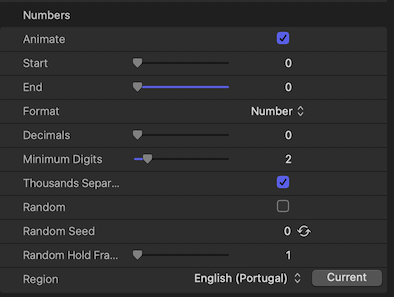
Add both the Start and End parameters to the same slider:
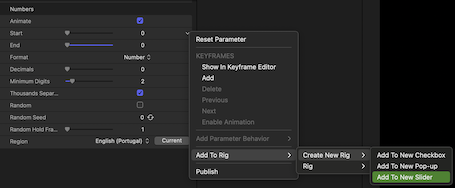

Now all you have to do is edit the slider so that, for example, the value 0 makes both Start and End be zero, and the value 100 make both start and end be whatever largest value you want to consider - that will depend on whether this is for, say, basketball, or football. Let's say you want the count to go up to 25 (which should be large enough for football - the real one :-))
Select the slider and in the inspector make sure that it is all the way to the left, and the little ball below it is blue:

Click the Start button and make sure that both Numbers.Start and Number.End are at zero.
Click Stop Editing Mode.
Now move the slider all the way to the right, and make sure that the ball below is blue:
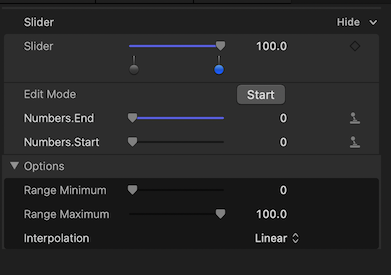
Again, click the Start button, and now change the Numbers.Start and Numbers.End to the desired max value, for example:

Now click Stop Rig Edit Mode.
Finally, Publish the Slider and (optional, but recommended) change its name.

Done.