daarstaar wrote:
what do I need to play videos on my MacBook Pro in photos.
i don't know if you can. (but i may be corrected) try dragging a video out of photos and drop it on an empty spot on the desktop. once there, double-click on it and it should start playing. (and note which app opens)
none of my videos play.
try each of them in the same manner one by one.
I don't think I have Quicktime any longer even though it shows in the apps. but it is really not there when I try to open.
it's there. if you are trying to open it by clicking the QT icon, nothing will usually appear happen. to play a video you need to open a video (or audio) file and then QT will open. but if you click on QT, you can initiate recordings by using AppleMenu > QuickTime Player > File and choose which type of recording you want to do.
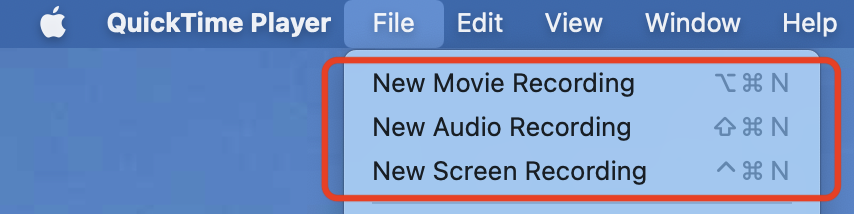
I have seen in some info that Apple no longer supports Quicktime.
if that was true, i'd have a 27-inch paperweight. :)