I am unable to update Macbook Pro with MacOS Monterey. Not enough space?
I am unable to update Macbook Pro with MacOS Monterey. I need more space and I dont know how to do that.
MacBook Pro 13″, macOS 11.6
I am unable to update Macbook Pro with MacOS Monterey. I need more space and I dont know how to do that.
MacBook Pro 13″, macOS 11.6
Hi noelani224,
Optimize storage space
To make more storage space available, use the storage-management features of macOS Sierra or later.
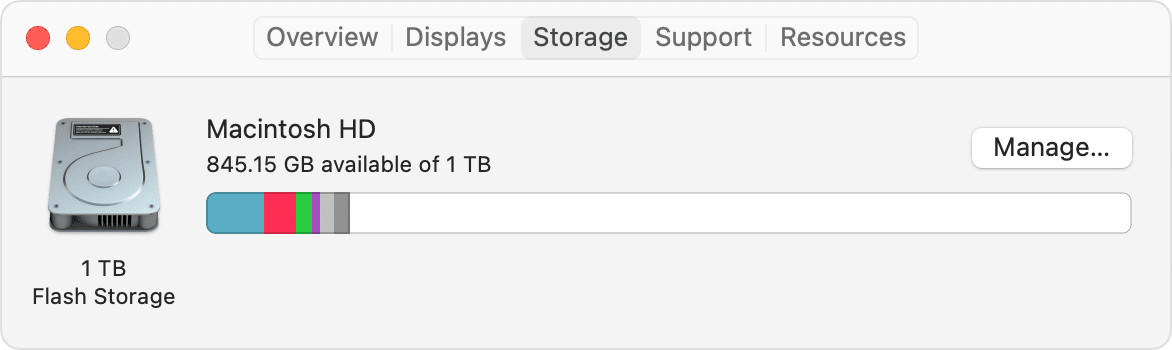
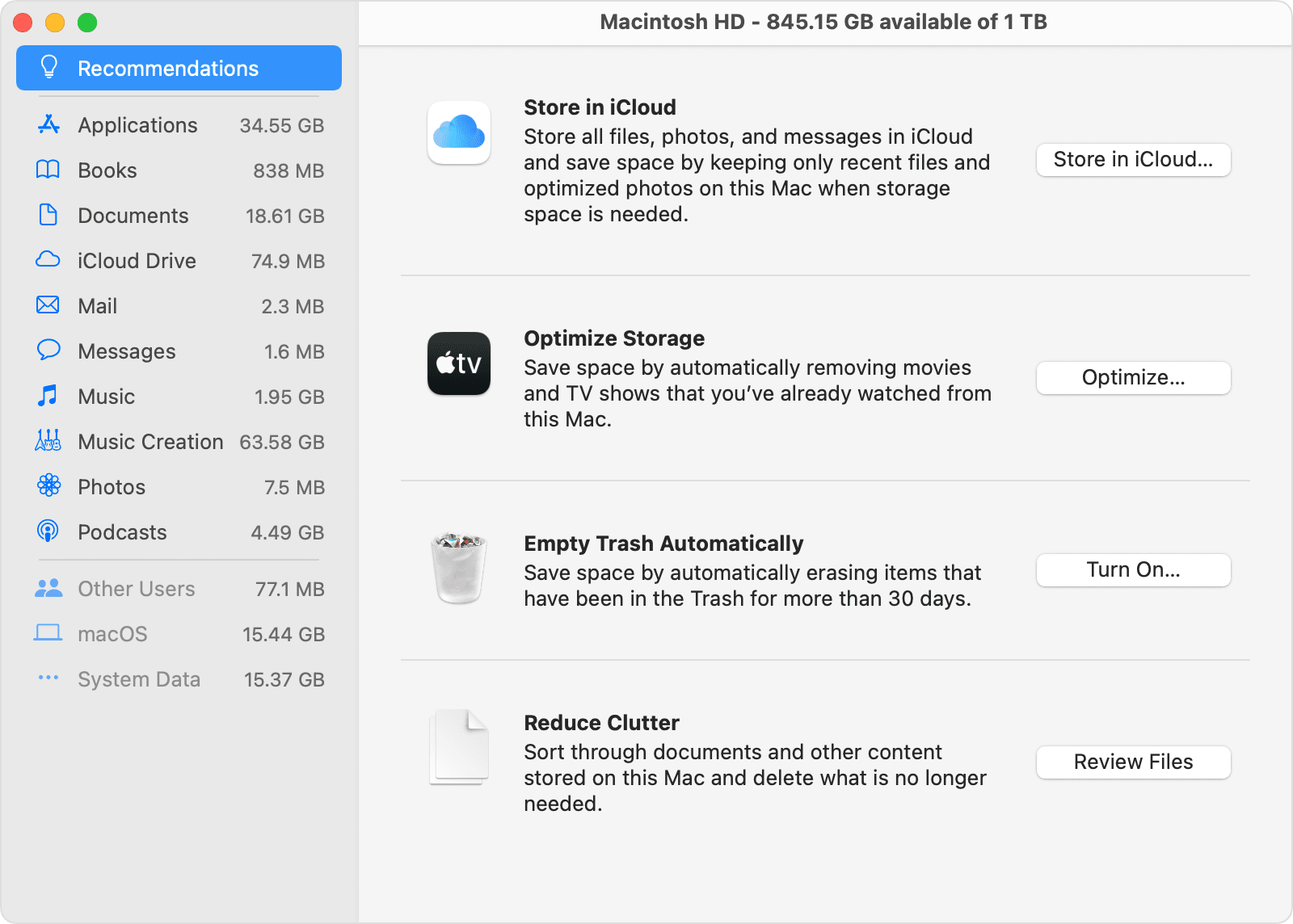
Free up storage space in other ways
Hi noelani224,
Optimize storage space
To make more storage space available, use the storage-management features of macOS Sierra or later.
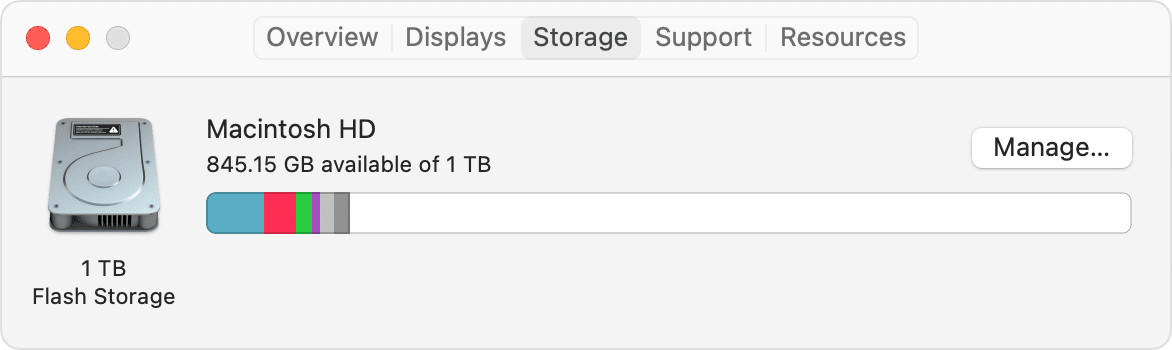
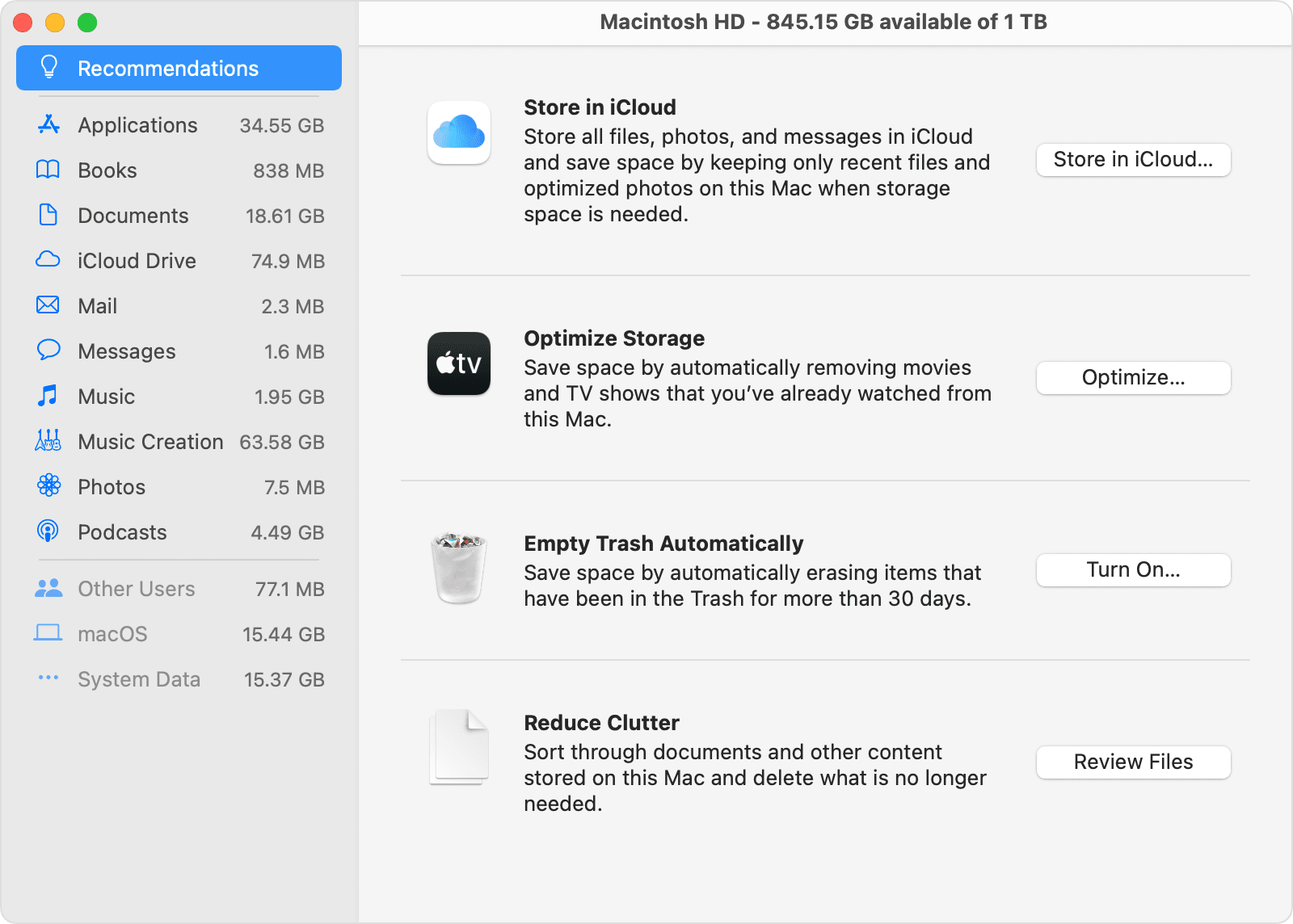
Free up storage space in other ways
I am unable to update Macbook Pro with MacOS Monterey. Not enough space?