My iPad won’t seem to charge I’ve tried everything suggested
My iPad suddenly won’t charge I’ve tried two different cables. The same cable combos are working on all my other devices.
My iPad suddenly won’t charge I’ve tried two different cables. The same cable combos are working on all my other devices.
If the iPad battery doesn't charge or charges slowly:
When your iPad is charging, you see a lightning bolt on the battery icon ![]() in the status bar, or a large battery icon on your Lock screen.
in the status bar, or a large battery icon on your Lock screen.
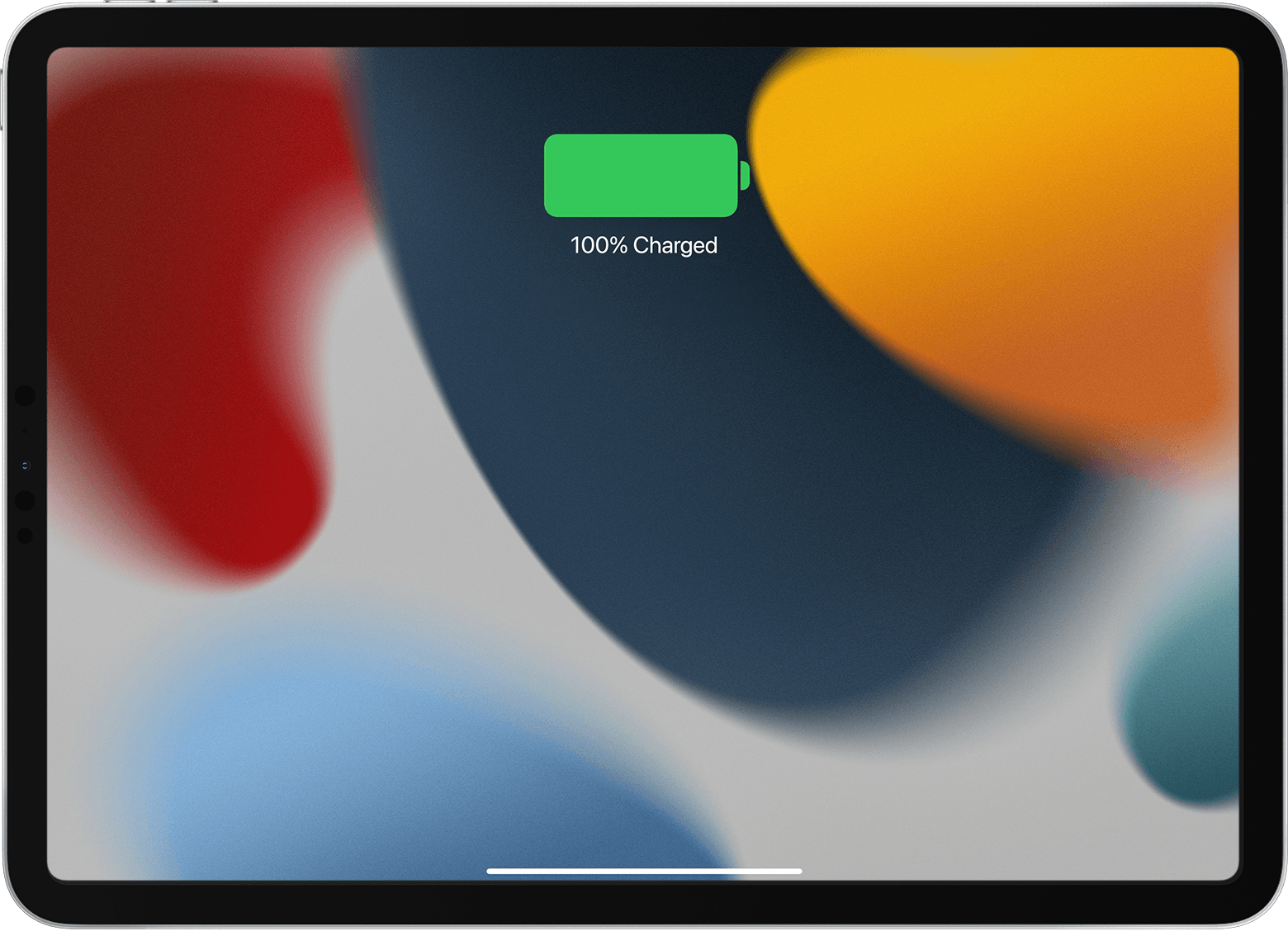
If you don’t see the charging icons, follow these steps.

First, make sure that you’re using the right accessories
Connect your iPad to a USB charging cable (preferably the cable that came with your iPad). Then plug the cable into one of these power sources:

If your iPad still won’t charge, try these tips
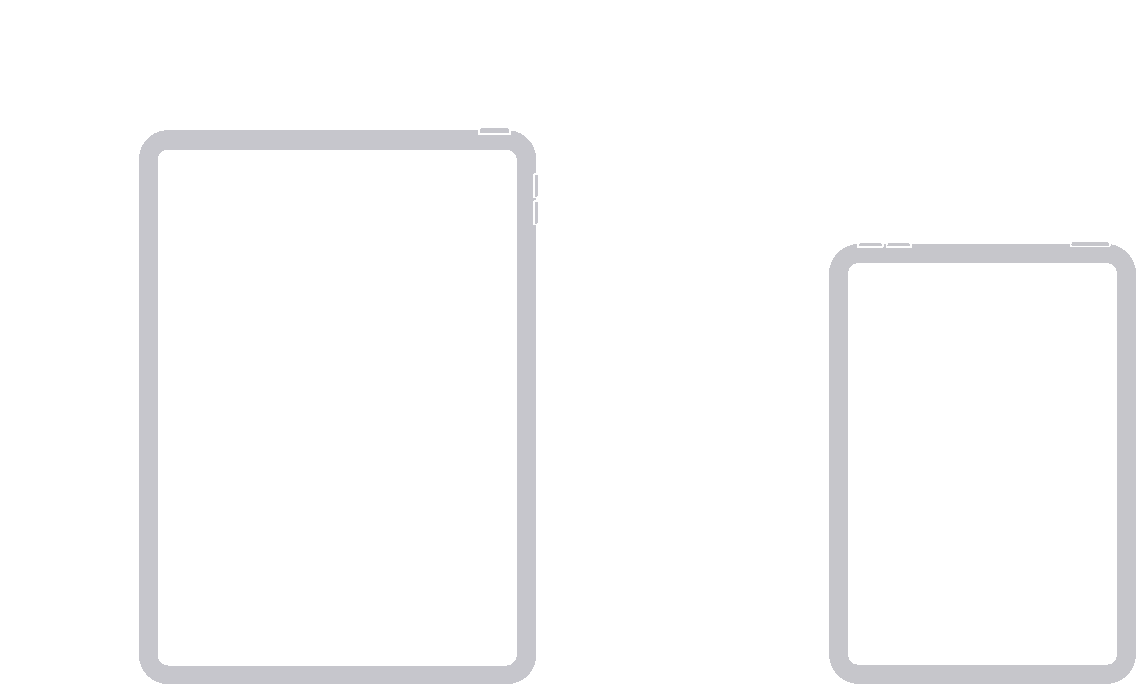
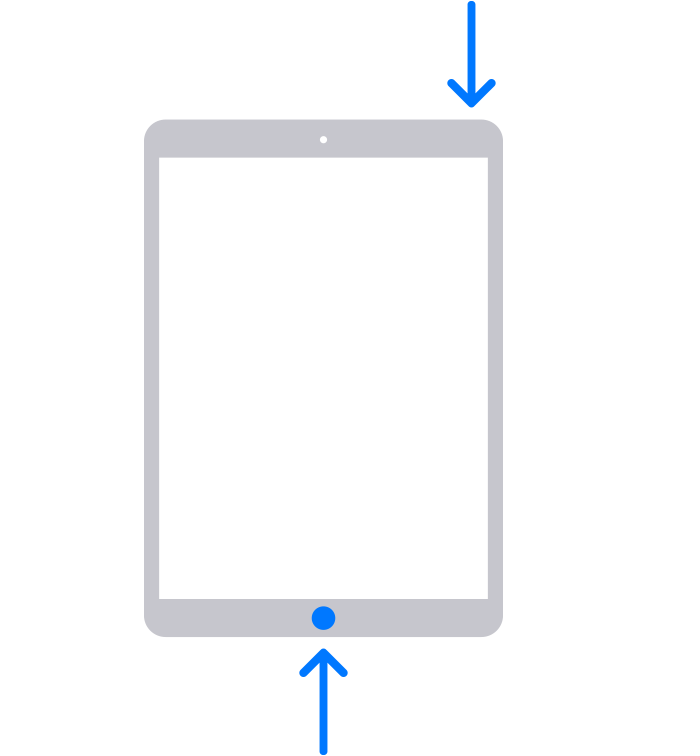
Learn what to do if your iPad won’t turn on.
If the iPad battery doesn't charge or charges slowly:
When your iPad is charging, you see a lightning bolt on the battery icon ![]() in the status bar, or a large battery icon on your Lock screen.
in the status bar, or a large battery icon on your Lock screen.
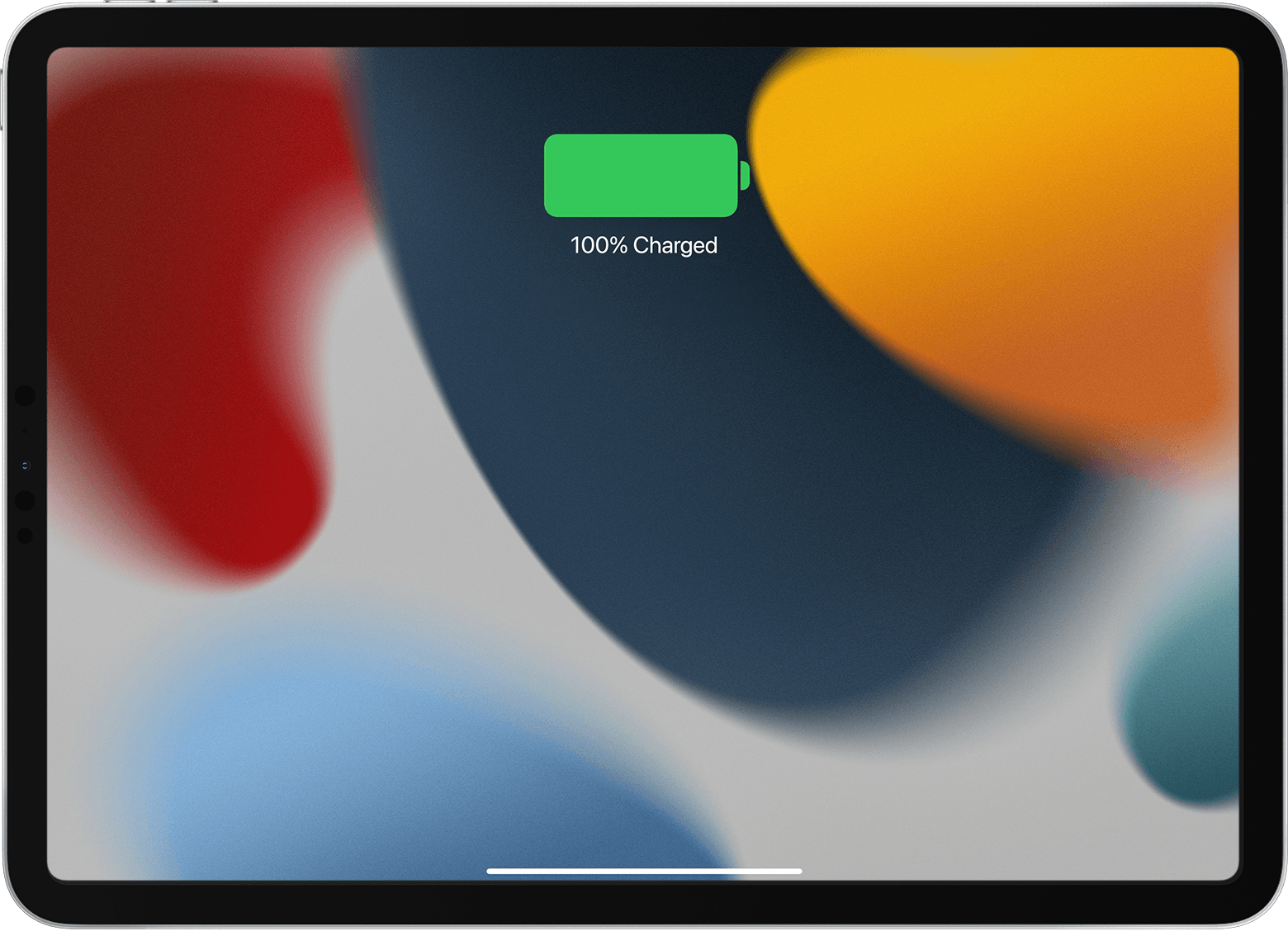
If you don’t see the charging icons, follow these steps.

First, make sure that you’re using the right accessories
Connect your iPad to a USB charging cable (preferably the cable that came with your iPad). Then plug the cable into one of these power sources:

If your iPad still won’t charge, try these tips
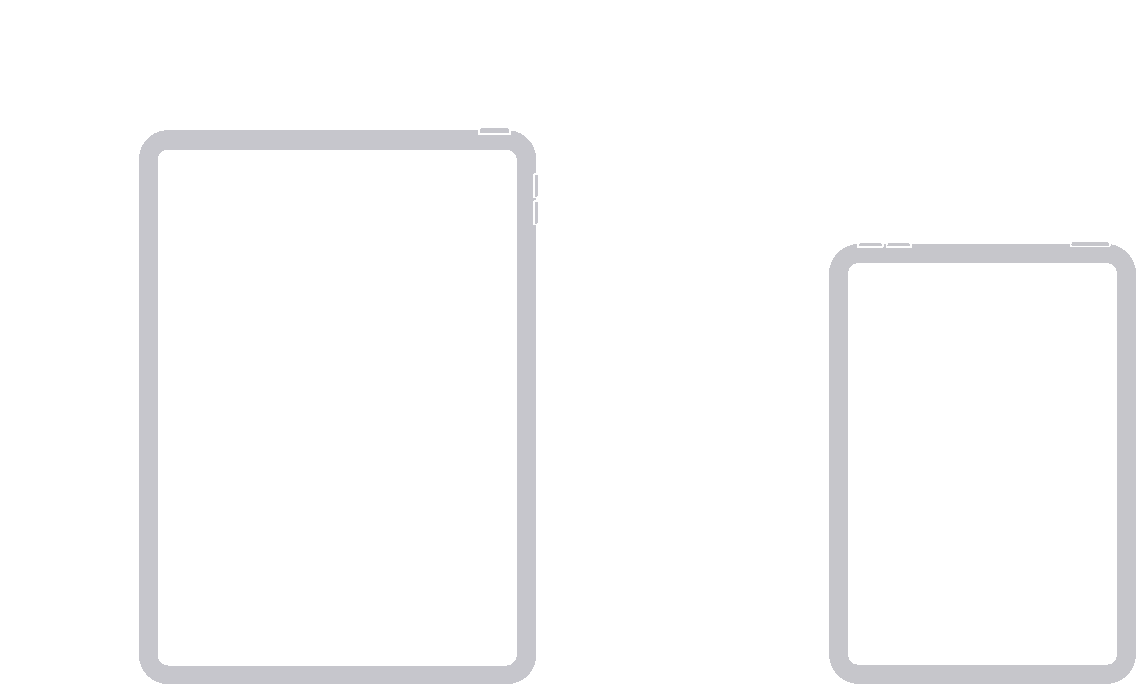
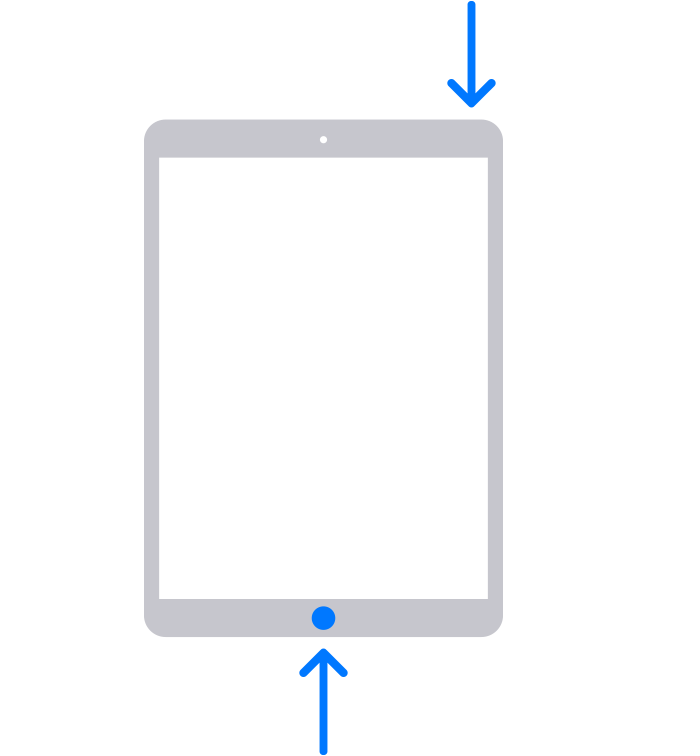
Learn what to do if your iPad won’t turn on.
My iPad won’t seem to charge I’ve tried everything suggested