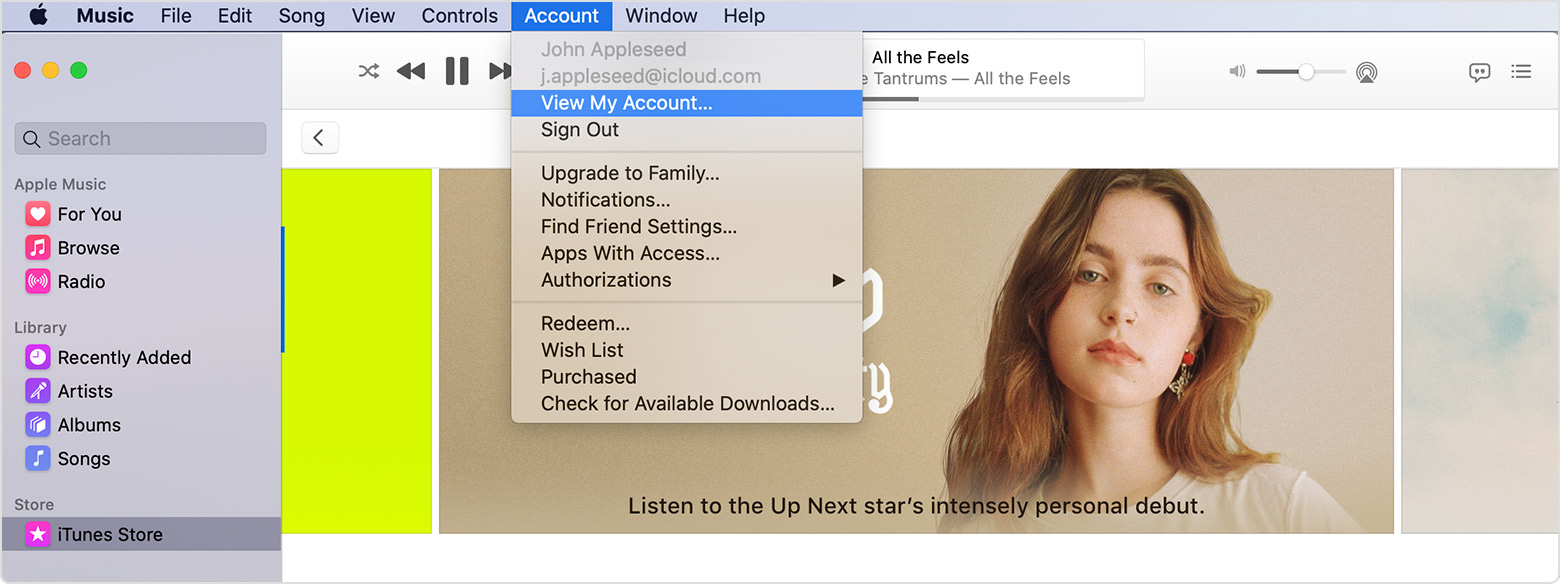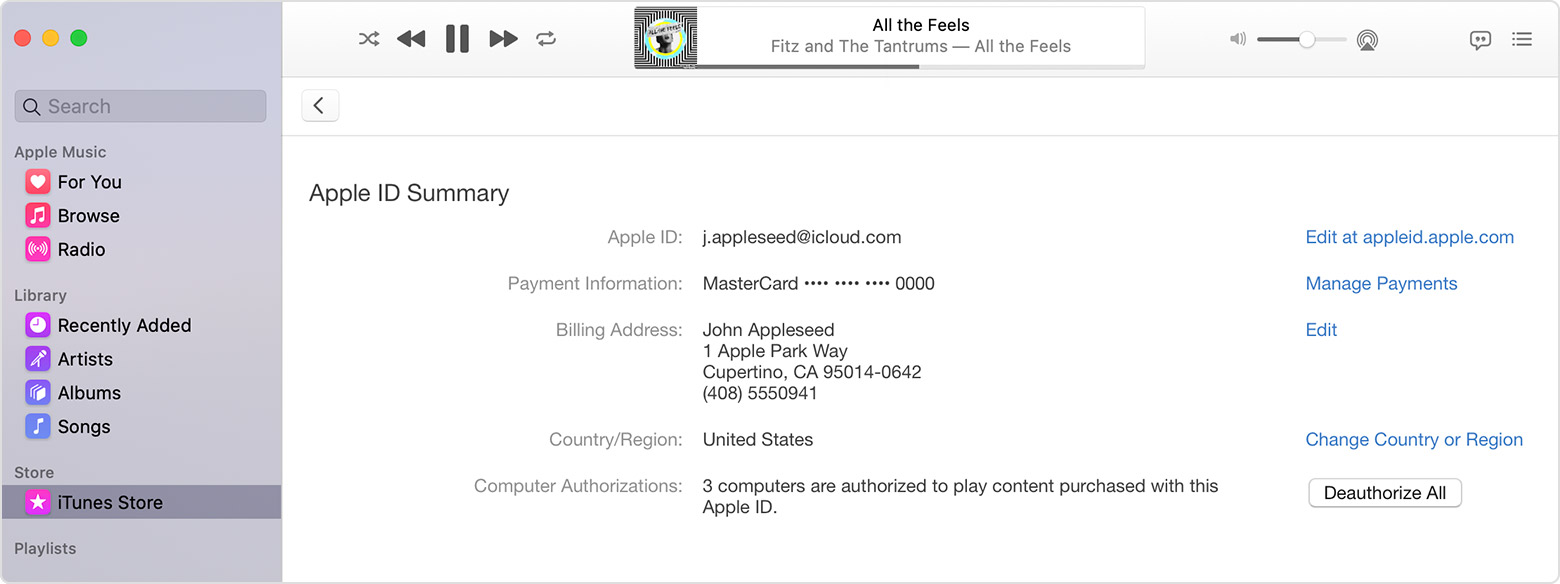My Mac desktop died and I'm now trying to access my itunes music on my husband's Mac laptop. Need help to deauthorize as there are 5 devices that I had authorized over the years
My Mac desktop died and now I'm trying to access my itunes music library on my husband's Mac laptop. It appears that I have shared my account over the years on 4 other computers (I'm not sure if my old ipod qualifies) but now I need to deactivate all so that I can focus on activating on the one computer - my husband's mac laptop. Can I please have help with this? I no longer have access to the 5 computers that were originally granted access to my iTunes account
MacBook Air 13″, macOS 11.6