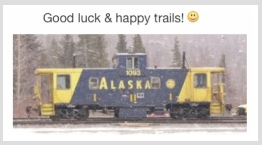Perhaps restart the Mac into Safe mode. (This may ask for password twice,
& should show words 'Safe mode' in upper right menu-bar.) On start, let it
run, then sit awhile. Maybe 15 to 20 min. Instructions for both 'Intel-based
Mac' & 'Apple silicon' type Mac processors, are in this article.
• How to use safe mode on your Mac - Apple Support
https://support.apple.com/en-us/HT201262
This would check and repair minor issues. After awhile, restart the Mac; and
're-select settings' you tried before. Those should be able to be changed now.
(Or simply check 'accessibility' in voice-over? I've never used it; so don't know.)
Depending on the hardware build type, 'Intel-based' or 'Apple silicon' based
these instructions tell how to run the repair in article below:
• How to repair a Mac disk with Disk Utility - Apple Support
https://support.apple.com/en-us/HT210898
[There is a Recovery mode, too, can be used to check, repair, erase, & format drives.]
(Yet again, these vary between older 'Intel-Mac' and 'Apple silicon' hardware.)
• About macOS Recovery on Intel-based Mac computers - Apple Support
https://support.apple.com/en-us/HT201314
• Use macOS Recovery on a Mac with Apple Silicon - Apple Support
https://support.apple.com/guide/mac-help/macos-recovery-a-mac-apple-silicon-mchl82829c17/mac
Unlikely you'd need more than a full restart; or start in Safe mode, then
restart ~ After sufficient time for the utility to run, check and repair files.