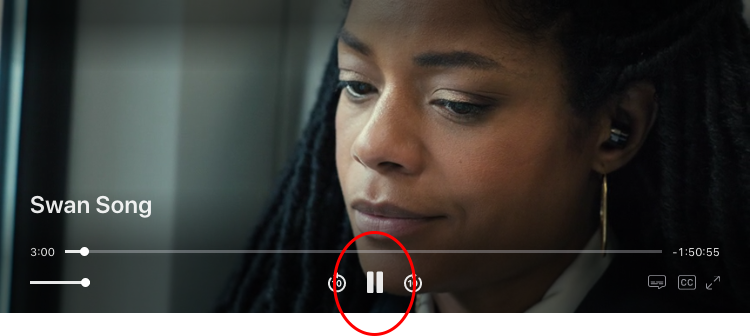I'd like to add a device to my AppleTV list of devices.
There is an automatic list of devices for “devices where you are signed in with your Apple ID account”. It is automatic by signing in to each device. Check your Apple ID device list to see where you're signed in - Apple Support
What do you hope to get by adding devices?
And, when I've tried to watch a movie on my PC the video freezes up, and all I get is audio…
On PCs, you can watch Apple TV+ content on the web at tv.apple.com.
On PCs, you can watch iTunes Store movies and TV shows (for buy or rent) in the iTunes application.
Which did you use when this happened?
… and there's no pause option in plain site.
Spacebar will pause video in the front-most window. I thought that was universal across all apps and platforms, is it not? If the movie controller bar is hidden, then move the mouse pointer to unhide it. Then you’ll get to see a clickable Pause symbol.