AlanObject wrote:
I have an important contact with an e-mail address from the ieee.org domain. I can't seem to to keep mail from sending that mail to the Junk folder with the header X-Apple-MoveToFolder: Junk.•
Things I have checked/done:
Added to contacts folder.
• Set mail preferences to not mark mail as junk if sender is in contacts.
• Add rule for that contact (From: matches) at the top of the rules list.
1. Set background color
2. Send notification
3. Stop evaluating rules
This is really frustrating. The only way I know if this person has sent me e-mail is if I think to check the junk folder or I was cc'ed on a conversation with someone that included that contract mailing me.
Any suggestions on what to do next?
It seems you have made all the expected changes..
I ran ieee.org througt the Spamhause and returned no known larger issues beyond your control
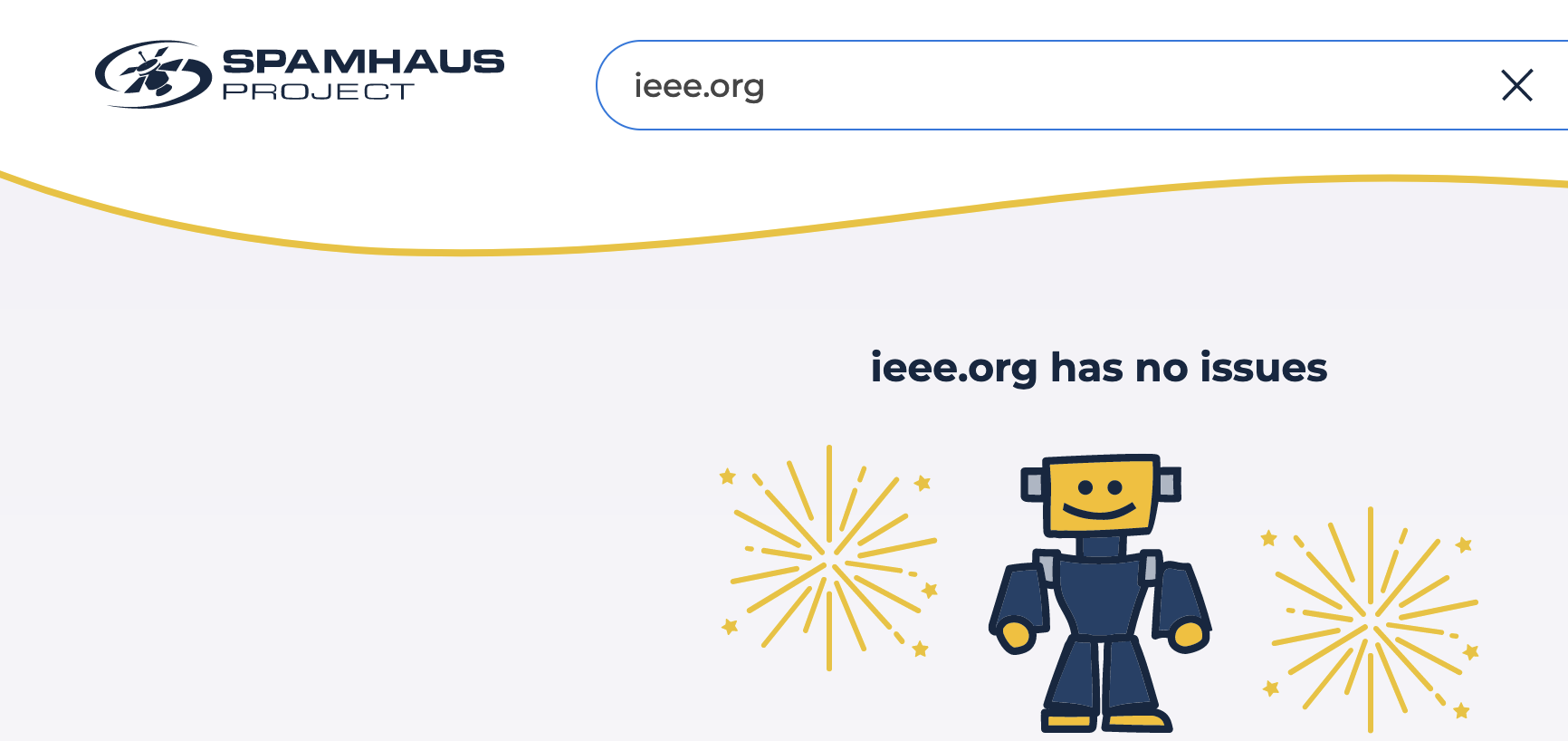
I wish I had some magic or insight to sprinkle in your direction...
I can present you the list:
If Junk mail is not working for you as expected—
https://support.apple.com/guide/mail/if-junk-mail-filters-arent-working-mlhlp1145/mac
https://support.apple.com/guide/mail/junk-mail-preferences-cpmlprefjunk/mac
https://support.apple.com/guide/mail/reduce-junk-mail-mlhlp1065/mac
Identify and filter junk mail in iCloud - Apple Support
https://support.apple.com/en-in/guide/mail/junk-mail-advanced-settings-cpmlprefjunkadd/mac
https://support.apple.com/en-in/guide/mail/viewing-preferences-cpmlprefview/mac
Mail advanced junk mail settings on Mac - Apple Support
https://support.apple.com/en-in/guide/mail/junk-mail-advanced-settings-cpmlprefjunkadd/mac
I will add—If Junk mail is not working for you as expected you can turn it off in Mail>Preferences.
You have the option of installing a third party spam filter. I have had great success using this app for 10+ years without issue
ex. https://c-command.com/spamsieve/
.