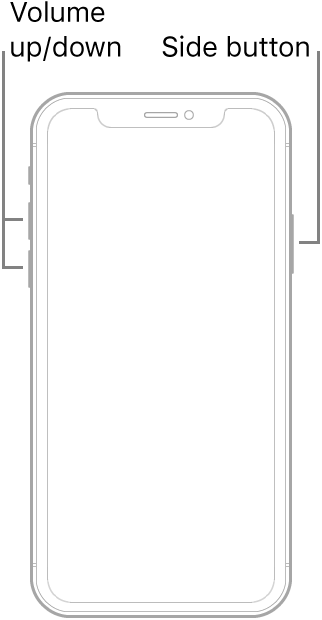My battery is showing the charging indicator when plugged in but it’s not charging
When I plug my phone in to charge it shows the charging indicator (lightening bolt) however it’s not charging or it takes an hour for the charger to increase by 1%. Anyone know why this is happening or how to fix it?
iPhone 13, iOS 15